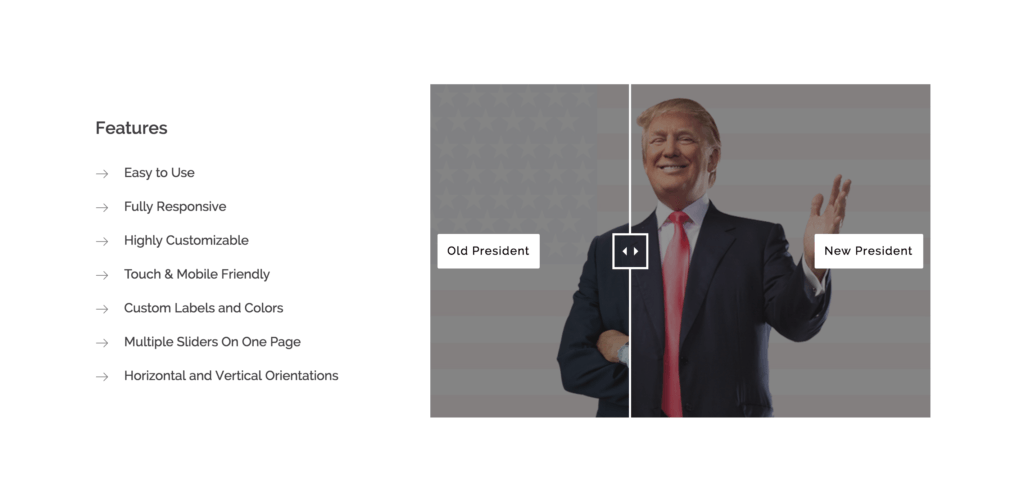 Have you ever felt the need to display two versions of a photo side by side or within an image? Yes, I am talking about the raw and the final output.
Have you ever felt the need to display two versions of a photo side by side or within an image? Yes, I am talking about the raw and the final output.
Be it a photographer, a gardener, a beauty or a fitness business, a builder or more, everyone can showcase their work by simply adding two photos that show transformation.
The Good news is – it is now possible with the Ultimate Addons for Beaver Builder! See demos here.
Yes, we have introduced a Before After slider that will help you to:
- Display transformations beautifully
- Compare two photos side by side, within a single frame
- Show two versions of a photo in a mobile friendly module with a smooth touch and swipe function
Where can this module be used?
This module can best be used when you wish to display the before and after versions after a major process has been completed. All creative businesses may feel the need to display such images in order to flaunt their work.
Let us take a look at a few applications of the Before After effects for various professionals.
- Photographers can capture special moments like a flower blooming, or simply a raw image paired with the enhanced version.
- Beauticians can use this module to show their hair styling or makeup skills.
- Medical professionals, especially dentists and dermatologists can use this module to display the before and after effects of a treatment or a cosmetic surgery.
- Fitness trainers can use it to show the before and after effects or a fitness program.
- Builders and gardeners can showcase their skills of how they’ve contributed in beautifying various homes and gardens.
These were just a few examples that came to my mind.
We have a few more displayed on our demo page. Have you thought of how you’ll use it?
Want to try it now?
Go ahead and give this module a try and let us know how you like it! We’ll love to hear from you in the comments below.
