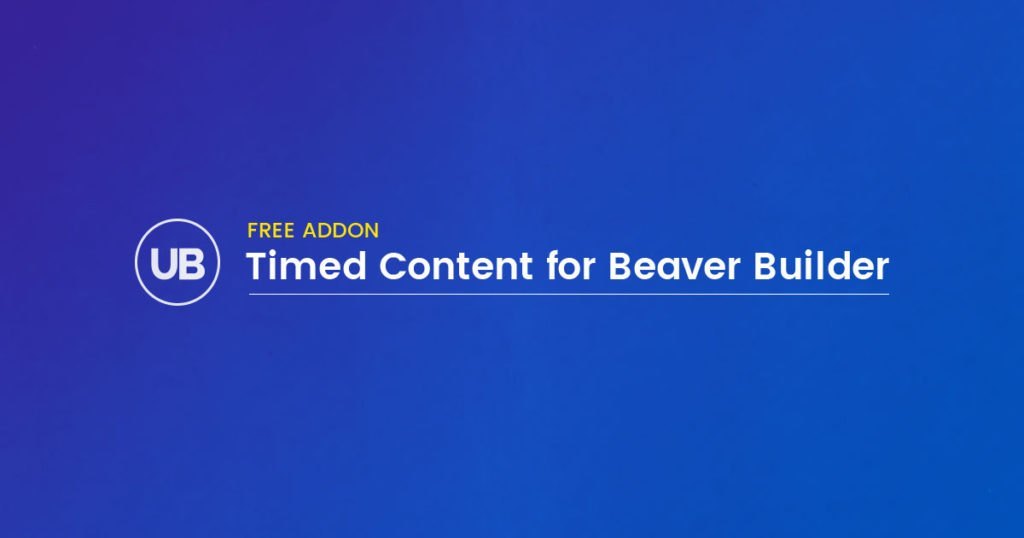Did you ever felt the need for a Beaver Builder module which hides the content after given time? For example – if you have a discount available for a limited time or content that needs to disappear after the certain date? Now, there is a free addon module for that.
Check it out in the WordPress.org plugins repository.
The plugin is really simple.
1. Once you install and activate, it adds a new module in Beaver Builder
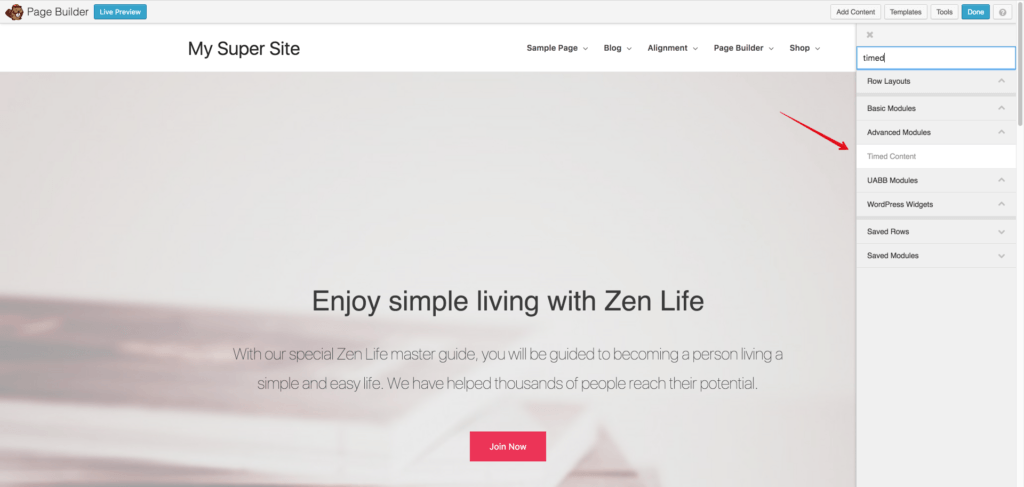
2. Select the type of content you want to add in the module.
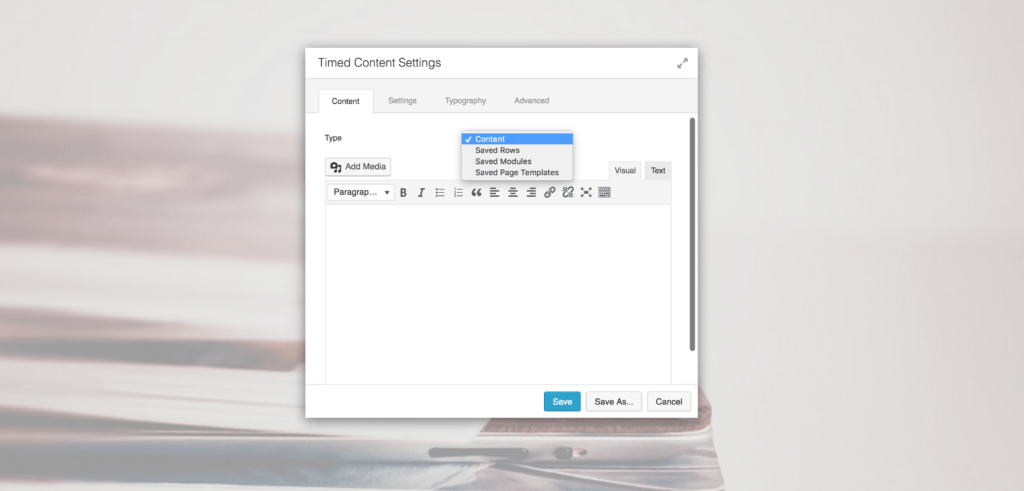
The plugin supports plain content where you can add HTML or any kind of shortcodes; or saved modules, rows and templates. Just to clarify, the last three features from the dropdown won’t appear if you’re on the lite / free version of Beaver Builder.
3. In the settings, you get to choose the date and time when the module should hide.
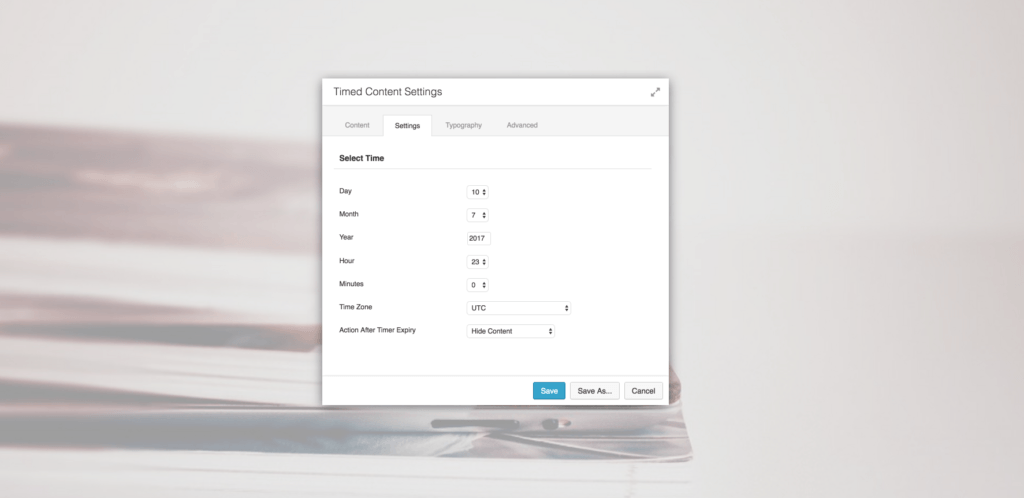
We’ll be adding a scheduling feature too; so hopefully from the next version – you will be able to select when the content in this module should start appearing.
And that’s about it. So simple right?
P.S. – Huge props to John Brown from TLC Online for the idea and sponsoring development of this custom module.