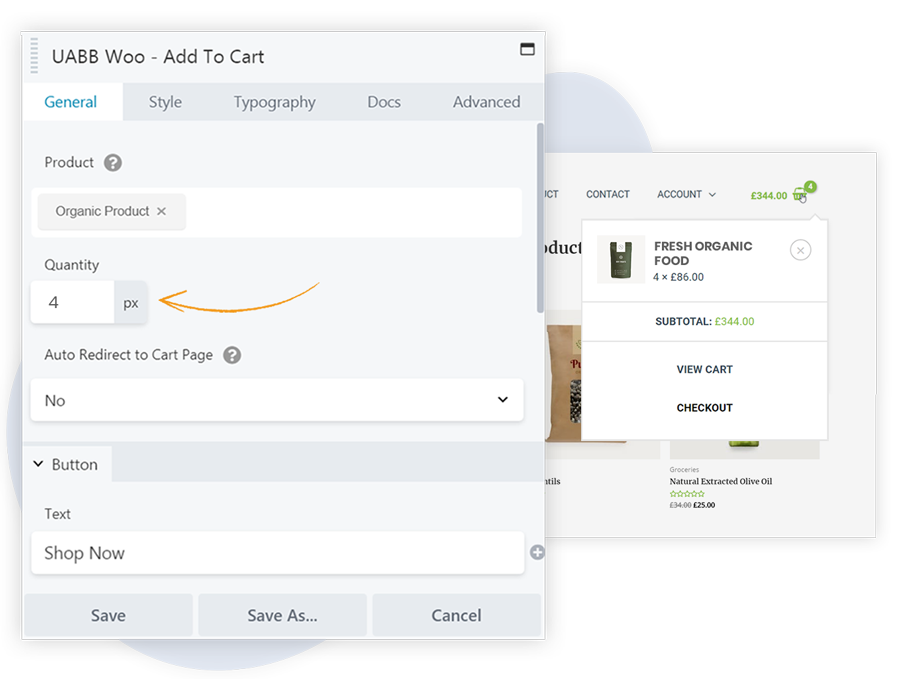Add Products From Any Page on the Site
It allows you to add a WooCommerce Add To Cart button anywhere on the page. On the click of the button, the product will be added to the cart automatically. So whenever you display attractive offers or combos you can put this button and help users to directly add products to the cart from any page.
Pre-Define the Quantity of Product
You can pre-define the quantity of a particular product that needs to be added to the cart immediately after the user clicks on the button. This skips steps to visit the product page and select quantity. Saves efforts and time for the user.
Get a Full Control Over Add-To-Cart Button

Easily Choose Product
Just start typing name of the product that you wish to add to the cart when the user clicks the button.

Auto Redirect to Cart Page
Get an option to take a user directly to cart page on clicking the button

Custom Text and Icon
You can put any text on the button and add an icon before/after this text

Customize Button completely
Along with inbuild button styles, decorate button with colors, typography, border, and other options.