Are you looking to boost the performance of your WordPress site? Enhancing site speed and efficiency is crucial for a better user experience and improved SEO.
Luckily, there are plugins designed to help you achieve this.
In this article, you’ll discover 11 essential plugins that can significantly enhance your WordPress site’s performance.
- Why You Need Performance Plugins
- 1. Spectra — Best for Enhanced Performance and Design
- 2. WP Rocket — Best for Caching
- 3. Smush — Best for Image Optimization
- 4. W3 Total Cache — Best for Comprehensive Caching
- 5. Autoptimize — Best for Code Optimization
- 6. Lazy Load by WP Rocket — Best for Deferring Offscreen Images
- 7. Perfmatters — Best for Disabling Unnecessary Features
- 8. WP-Optimize — Best for Database Optimization
- 9. ShortPixel — Best for Image Compression
- 10. Asset CleanUp — Best for Managing Loaded Scripts
- 11. Hummingbird — Best for Comprehensive Performance Optimization
- Conclusion
Why You Need Performance Plugins
Website performance is critical for retaining visitors and improving your search engine rankings. Here’s why you need performance plugins to ensure your WordPress site operates at its best:
1. Reduce Loading Times
Slow loading times can frustrate visitors and lead them to leave your site before it fully loads. Performance plugins optimize various elements of your site, such as caching pages, compressing images, and minimizing code, to ensure quicker load times.
2. Improve User Experience
A fast and responsive website provides a better user experience. Visitors are more likely to stay longer, explore more pages, and engage with your content if your site performs well. Performance plugins help achieve this by streamlining the delivery of content.
3. Enhance SEO Rankings
Search engines like Google prioritize fast-loading websites in their rankings. Using performance plugins to optimize your site can boost your SEO efforts, making your site more visible and attracting more organic traffic.
4. Handle High Traffic Efficiently
As your site grows and attracts more visitors, it needs to handle increased traffic without slowing down. Performance plugins help manage this by optimizing server resources and ensuring your site remains fast and stable even under heavy load.
5. Reduce Server Load
Efficiently optimized websites put less strain on your server, reducing the risk of crashes and downtime. Performance plugins achieve this by caching content, compressing files, and optimizing database queries, making your server’s job easier.
6. Lower Bounce Rates
A slow website can result in high bounce rates, where visitors leave after viewing just one page. By speeding up your site with performance plugins, you can keep visitors engaged and encourage them to explore more of your content.
7. Optimize for Mobile Users
With more people browsing the internet on mobile devices, it’s crucial to ensure your site loads quickly on all screens. Performance plugins help optimize your site for mobile users, providing a seamless experience across all devices.
Using performance plugins is essential for maintaining a fast, efficient, and user-friendly WordPress site. They address common performance issues and ensure your site remains competitive in search engine rankings and attractive to visitors.
Additionally, sometimes, we feel that our websites load slowly, but the actual issue might be with the local system or internet connection. If you are not sure, you can check your computer. If you are using a Mac, you might find that excessive “Other Volumes” in your container are taking up space and slowing things down. Learn how to remove these volumes to improve performance.
Okay, so let’s get back to the topic and check out the 11 plugins to enhance your website’s performance.
1. Spectra — Best for Enhanced Performance and Design
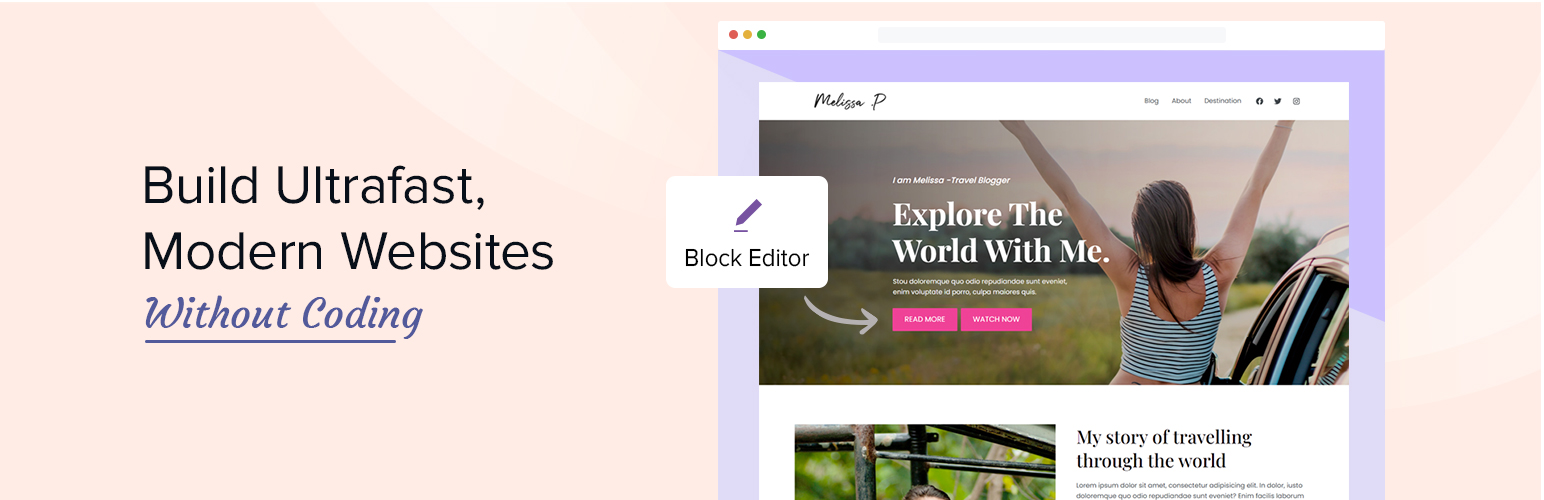
Spectra is a powerful Gutenberg page builder plugin that enhances both the performance and design capabilities of your WordPress site. It provides a suite of advanced blocks and performance optimization features to help you create visually appealing and fast-loading pages.
Features
- Advanced Gutenberg Blocks: Includes a variety of customizable blocks for building beautiful and functional pages.
- Design Flexibility: Offers advanced design options without compromising on site speed.
Benefits
Spectra allows you to create stunning pages that load quickly, reducing the overall weight of your website. This improves user experience and SEO, making your site more efficient and attractive to visitors.
How to Use
- Install and Activate: Find Spectra in your WordPress dashboard, install, and activate it.
- Explore Blocks: Use the advanced Gutenberg blocks to design your pages with enhanced flexibility and creativity.
- Optimize Performance: Enable performance settings to ensure CSS and JavaScript are optimized for quicker loading times.
By using Spectra, you can achieve a balance between beautiful design and high performance, ensuring your site is both visually appealing and efficient.
2. WP Rocket — Best for Caching
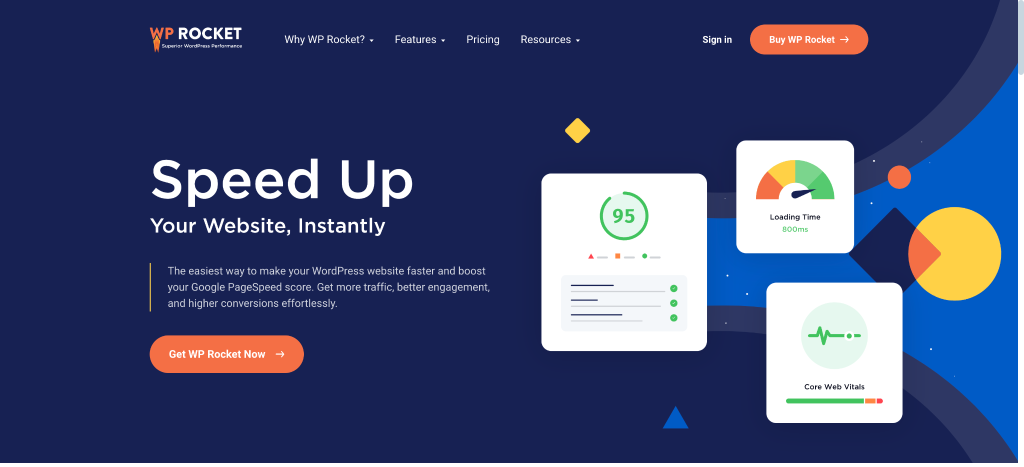
WP Rocket is a powerful caching plugin designed to speed up your WordPress site. By creating cached versions of your pages, it reduces the load on your server and makes your site load faster for visitors.
Features
- Page Caching: Creates static HTML files of your pages.
- Cache Preloading: Automatically builds your cache to ensure it’s always fresh.
- Static File Compression: Compresses CSS, JavaScript, and HTML files to reduce their size.
Benefits
Using WP Rocket can lead to faster load times, which improves user experience and boosts your SEO rankings. Faster sites keep visitors engaged and reduce bounce rates.
How to Use
- Install and Activate: Go to your WordPress dashboard, find the plugin, and install it.
- Basic Setup: Once activated, WP Rocket automatically applies basic settings.
- Advanced Options: Explore advanced settings like lazy loading, database optimization, and CDN integration for further enhancements.
By using WP Rocket, you’ll see immediate improvements in your site’s speed, helping you deliver a better experience to your visitors.
3. Smush — Best for Image Optimization
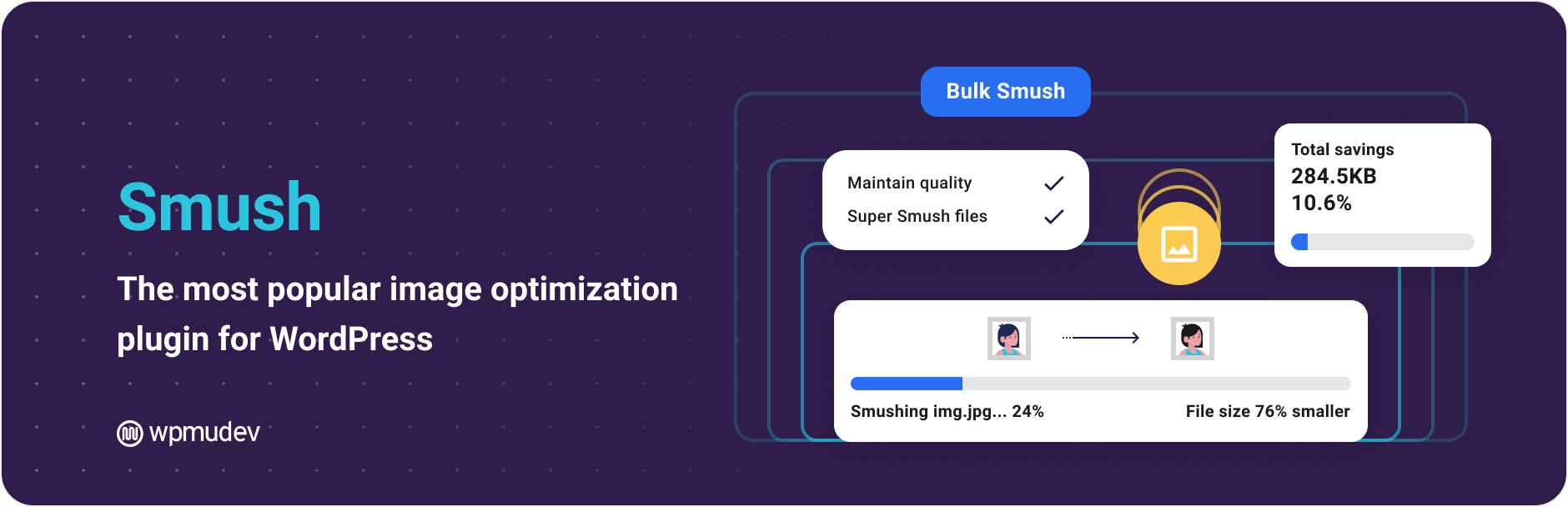
Smush is a popular image optimization plugin that helps you compress and resize images without losing quality. Optimized images load faster, which improves your site’s overall performance.
Features
- Image Compression: Reduces image file sizes without affecting quality.
- Lazy Load: Loads images only when they enter the viewport, speeding up initial page load.
- Bulk Optimization: Compresses all your existing images with a single click.
Benefits
Using Smush can significantly reduce the load time of your pages by minimizing the size of your images. This results in a faster website, which enhances user experience and improves your SEO.
How to Use
- Install and Activate: Find Smush in your WordPress dashboard, install, and activate it.
- Automatic Compression: Smush will automatically optimize new images as you upload them.
- Bulk Optimize: Go to the Smush settings and use the bulk optimize feature to compress existing images.
By optimizing your images with Smush, you’ll ensure that your site runs faster and more efficiently, providing a better experience for your visitors.
4. W3 Total Cache — Best for Comprehensive Caching

W3 Total Cache is a comprehensive caching plugin that enhances your site’s performance by caching pages, database queries, and objects. It also integrates with content delivery networks (CDNs) to deliver content faster.
Features
- Page Caching: Stores static versions of your pages to speed up load times.
- Database Caching: Caches database queries to reduce server load.
- Object Caching: Caches complex objects to improve performance.
- CDN Integration: Works with CDNs to deliver content more quickly.
Benefits
W3 Total Cache helps reduce the load on your server, making your site faster and more reliable. Improved speed enhances user experience and can boost your SEO rankings.
How to Use
- Install and Activate: Find W3 Total Cache in your WordPress dashboard, install, and activate it.
- Basic Configuration: Use the setup wizard to configure basic settings.
- Advanced Options: Explore advanced settings for database and object caching, and integrate with a CDN for optimal performance.
Using W3 Total Cache ensures your site remains fast and responsive, even during high traffic periods, providing a smoother experience for your visitors.
5. Autoptimize — Best for Code Optimization

Autoptimize is a powerful plugin that optimizes your site’s code by aggregating, minifying, and caching scripts and styles. This reduces the size of your files and speeds up your website.
Features
- Aggregation: Combines multiple CSS and JavaScript files into one.
- Minification: Removes unnecessary characters from code without affecting functionality.
- Caching: Stores optimized files to improve load times.
Benefits
Autoptimize makes your site load faster by reducing the size of your code files. This enhances the user experience and improves your SEO.
How to Use
- Install and Activate: Find Autoptimize in your WordPress dashboard, install, and activate it.
- Basic Configuration: Go to the settings and enable options for optimizing CSS, JavaScript, and HTML.
- Advanced Settings: Explore advanced options like excluding specific scripts or styles from optimization.
By using Autoptimize, you can significantly improve your site’s loading speed, providing a better experience for your visitors and boosting your search engine rankings.
6. Lazy Load by WP Rocket — Best for Deferring Offscreen Images
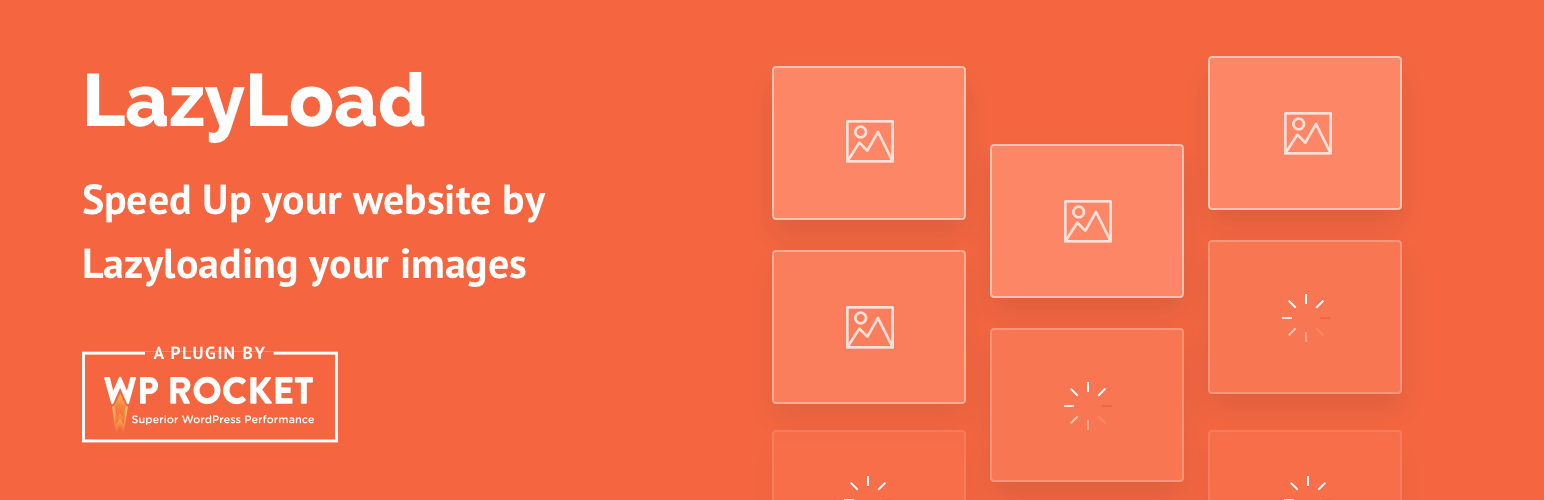
Lazy Load by WP Rocket is a plugin that defers the loading of images and iframes until they are about to enter the viewport. This speeds up the initial page load and reduces server load.
Features
- Lazy Loading: Loads images and iframes only when they are needed.
- Responsive Support: Works with responsive images.
- Lightweight: Minimal impact on site performance.
Benefits
Lazy Load by WP Rocket can significantly improve your site’s loading speed by reducing the number of images loaded during the initial page load. This improves user experience and boosts your site’s performance.
How to Use
- Install and Activate: Find Lazy Load by WP Rocket in your WordPress dashboard, install, and activate it.
- Automatic Activation: The plugin starts working automatically, with no configuration needed.
- Advanced Settings: If needed, you can adjust settings to include or exclude specific images or iframes.
By using Lazy Load by WP Rocket, you can enhance your site’s speed and performance, providing a faster and more enjoyable experience for your visitors.
7. Perfmatters — Best for Disabling Unnecessary Features
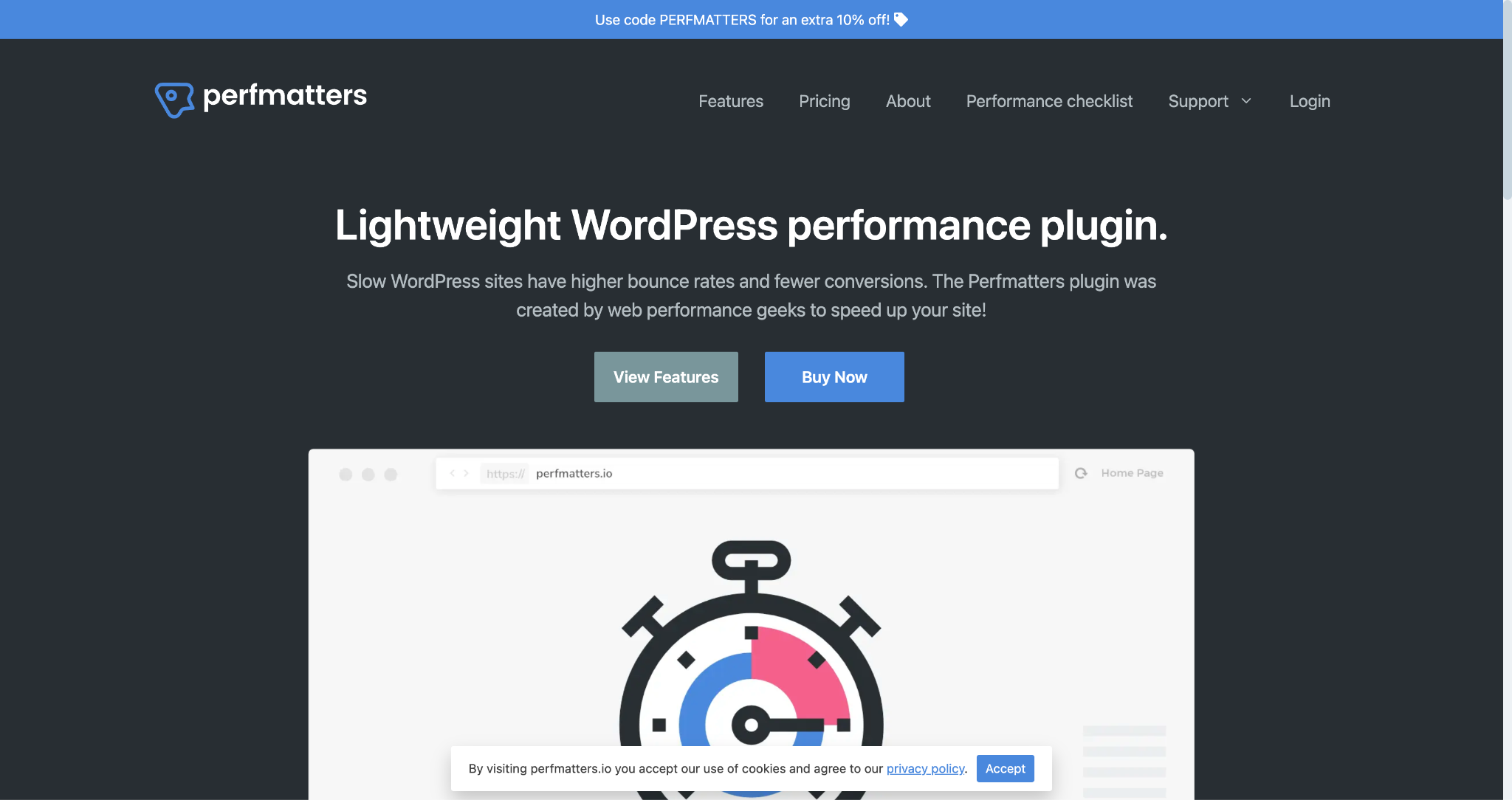
Perfmatters is a lightweight performance plugin designed to speed up your WordPress site by disabling unnecessary features and scripts. It helps you optimize your site without needing complex configurations.
Features
- Script Manager: Disable scripts on a per-page basis.
- Disable Unused Features: Turn off unused features like emojis, embeds, and more.
- Database Optimization: Clean up your database for better performance.
Benefits
Using Perfmatters can lead to a cleaner, faster site by reducing the number of unnecessary scripts and features. This helps improve load times and overall site performance.
How to Use
- Install and Activate: Find Perfmatters in your WordPress dashboard, install, and activate it.
- Basic Configuration: Go to the Perfmatters settings and start disabling unnecessary features.
- Script Manager: Use the script manager to disable scripts that you don’t need on specific pages.
By using Perfmatters, you can streamline your WordPress site, making it faster and more efficient for your visitors.
8. WP-Optimize — Best for Database Optimization

WP-Optimize is a powerful plugin that helps clean and optimize your database, ensuring your WordPress site runs smoothly and efficiently. It removes unnecessary data and compresses images to improve performance.
Features
- Database Cleanup: Removes unnecessary data such as post revisions, spam comments, and transient options.
- Image Compression: Compresses images without losing quality.
- Caching: Built-in caching to speed up your site.
Benefits
WP-Optimize helps keep your database clean and optimized, reducing bloat and improving your site’s speed. This results in a faster, more efficient website that offers a better user experience.
How to Use
- Install and Activate: Find WP-Optimize in your WordPress dashboard, install, and activate it.
- Database Cleanup: Go to the WP-Optimize settings and run the database cleanup.
- Image Compression: Use the image compression feature to reduce image file sizes.
By regularly using WP-Optimize, you can ensure your WordPress site remains fast and efficient, providing a smooth experience for your visitors.
9. ShortPixel — Best for Image Compression

ShortPixel is a robust image compression plugin that helps you optimize your images for faster loading times. It offers multiple compression methods to ensure your images are as small as possible without losing quality.
Features
- Lossy, Glossy, and Lossless Compression: Choose the best compression method for your needs.
- Bulk Optimization: Compress all existing images in your media library with a single click.
- WebP Conversion: Convert images to the WebP format for even smaller file sizes.
Benefits
ShortPixel reduces the file size of your images, leading to faster page load times and improved performance. This enhances user experience and can positively impact your SEO.
How to Use
- Install and Activate: Find ShortPixel in your WordPress dashboard, install, and activate it.
- Configure Settings: Choose your preferred compression method (lossy, glossy, or lossless).
- Bulk Optimize: Go to the ShortPixel settings and run the bulk optimization on your existing images.
By using ShortPixel, you can ensure that your images load quickly and your site runs smoothly, providing a better experience for your visitors.
10. Asset CleanUp — Best for Managing Loaded Scripts

Asset CleanUp is a plugin designed to help you manage and optimize the scripts and styles loaded on your WordPress site. By unloading unnecessary assets, you can significantly improve your site’s performance.
Features
- Unload Unused CSS and JavaScript: Disable scripts and styles that are not needed on specific pages.
- Minify CSS/JS: Reduce file sizes by removing unnecessary characters.
- Defer Scripts: Delay loading of scripts until they are needed.
Benefits
Using Asset CleanUp can greatly reduce the bloat on your site, leading to faster load times and improved performance. This results in a smoother user experience and better SEO.
How to Use
- Install and Activate: Find Asset CleanUp in your WordPress dashboard, install, and activate it.
- Analyze Pages: Go to a page or post edit screen and analyze the loaded assets.
- Unload Unnecessary Assets: Select the scripts and styles that are not needed and unload them.
- Minify and Defer: Enable minification and deferring of scripts for additional optimization.
By using Asset CleanUp, you can ensure that only the necessary assets are loaded on your site, making it faster and more efficient.
11. Hummingbird — Best for Comprehensive Performance Optimization
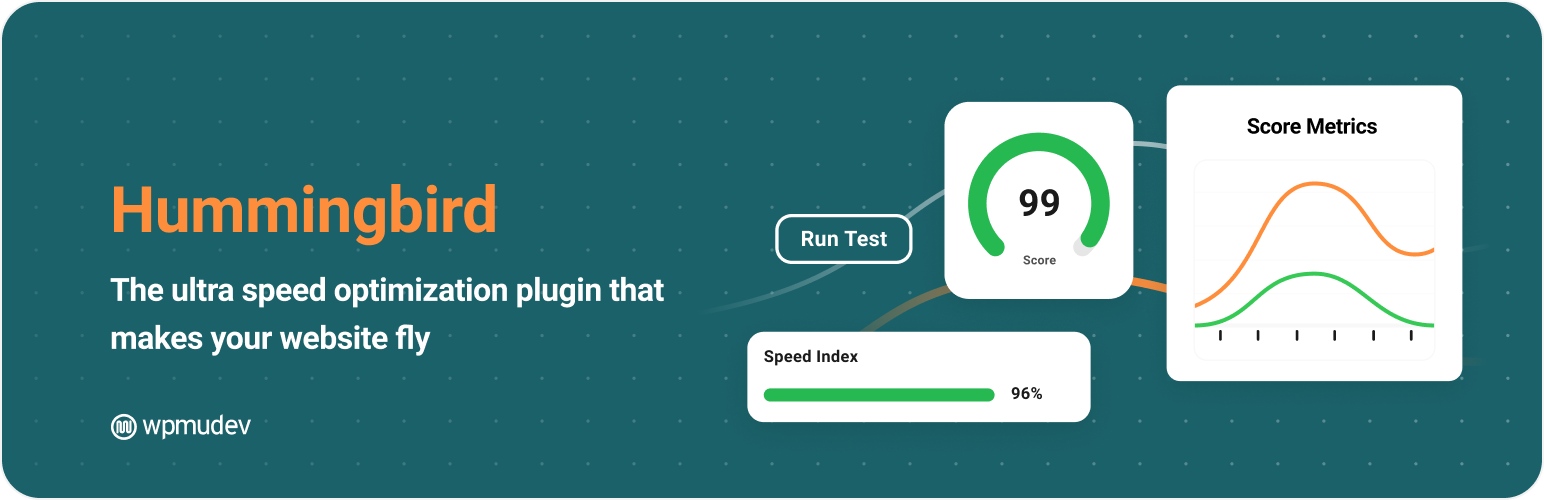
Hummingbird is a comprehensive performance optimization plugin that enhances your WordPress site’s speed and efficiency. It offers a suite of tools to improve load times and overall site performance.
Features
- Performance Reports: Provides detailed reports on your site’s performance.
- Minification: Reduces the size of CSS, JavaScript, and HTML files.
- Caching: Includes page caching, browser caching, and Gravatar caching.
- Compression: Uses Gzip compression to reduce file sizes.
Benefits
Hummingbird helps you identify and fix performance issues, resulting in a faster and more responsive website. This leads to a better user experience and improved SEO rankings.
How to Use
- Install and Activate: Find Hummingbird in your WordPress dashboard, install, and activate it.
- Run Performance Tests: Use the performance report feature to identify areas that need improvement.
- Enable Minification and Compression: Go to the settings and enable minification and Gzip compression.
- Configure Caching: Set up page, browser, and Gravatar caching to further boost performance.
By using Hummingbird, you can optimize various aspects of your site, ensuring it runs smoothly and efficiently for your visitors.
Conclusion
There you have it.
Enhancing your WordPress site’s performance is essential for providing a great user experience and improving your SEO rankings.
By using these plugins, you can significantly boost your site’s speed and efficiency.