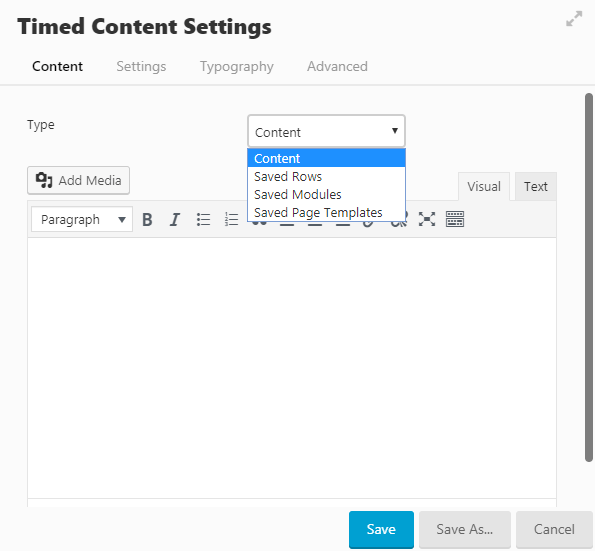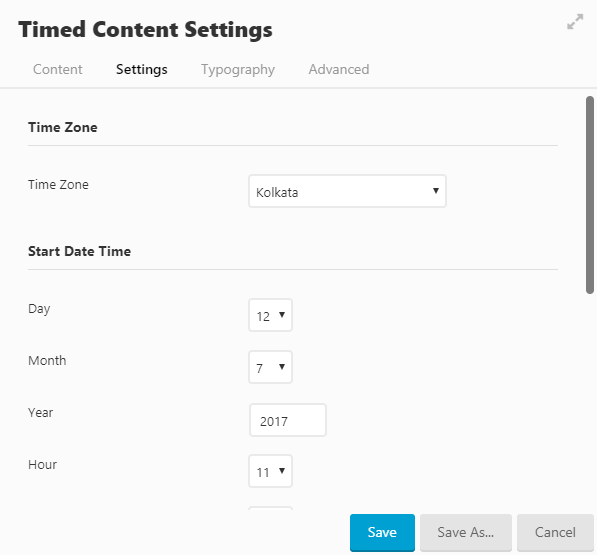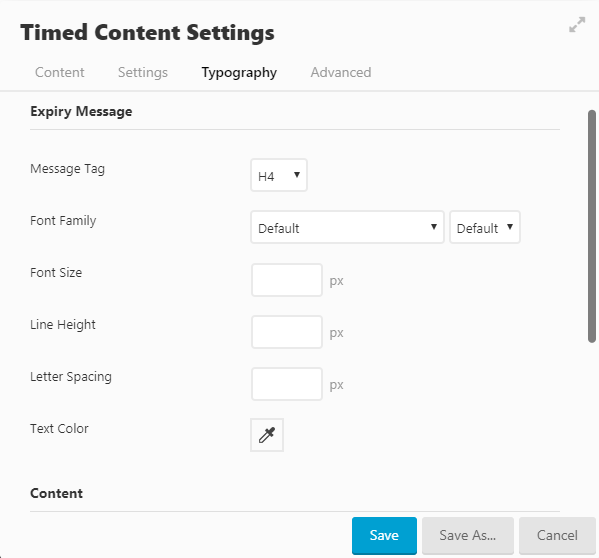Timed Content For Beaver Builder
The Timed Content for Beaver Builder plugin adds an advanced custom module to the basic page builder, making it easy for users to hide content after a given time. Like all the other Beaver Builder modules, the Timed Content module can simply be dragged and dropped on a page, followed by the additional customizations.
Features
Timed Content For Beaver Builder comes with some awesome features listed below.
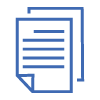
All kinds of Content
The plugin supports different kinds of content like plain text, HTML code, shortcodes; or saved modules, rows and templates.

Easy to Use & Setup
The plugin works like any other Beaver Builder module that can be simply dragged and dropped with further customization like the others.
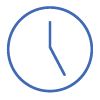
Schedule date & time
In this feature, you will be able to select when the content in this module should start appearing. This will be helpful for offers & coupons.
FAQ
Questions you might have about this plugin.
Go to Backend of the page Add Content -> Advance Module -> Timed Content
Drag & drop this module to your page & edit the settings as per your requirements.
- Beaver Builder plugin should be installed and activated
- Requires WordPress Version:4.4
- Be sure that you have the Beaver Builder installed and activated.
- Upload the plugin files to the /wp-content/plugins/timed-content-for-beaver-builder directory, or install the plugin through the WordPress plugins screen directly.
- Activate the plugin through the ‘Plugins’ screen in WordPress
- Find this module in Page Builder > Add Content > Advance Modules > Timed Content