Need a page to introduce an EBook or a lead magnet you are offering for free? Search no more…
This page template is created for you!
With a nice background image and a clear page title, you can begin this page by highlighting four main topics, features or benefits of your EBook. A different layout makes the info box apt for this purpose.
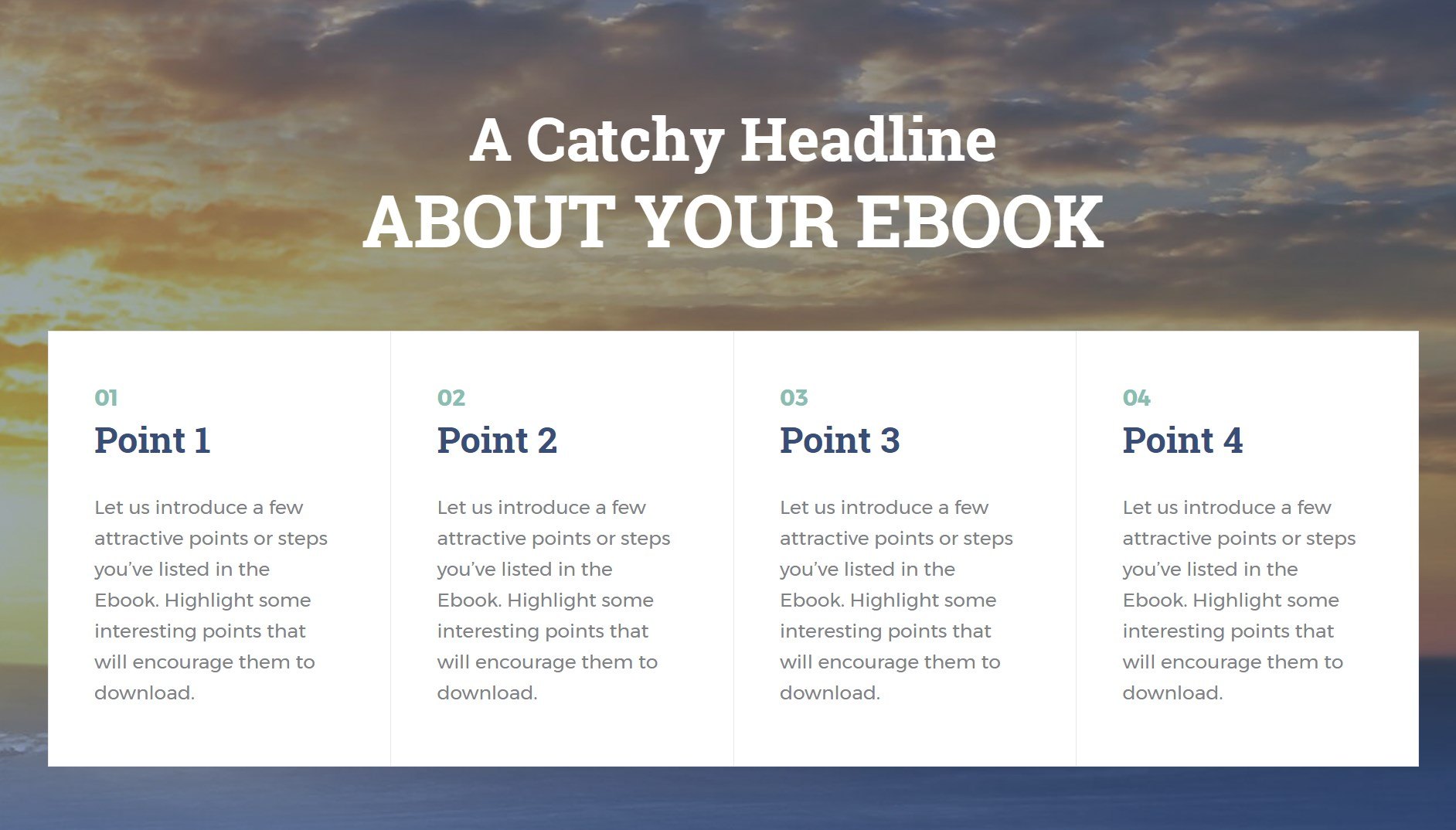
Once you are done revealing the features and benefits, you can then place a call-to-action that encourages users to act.
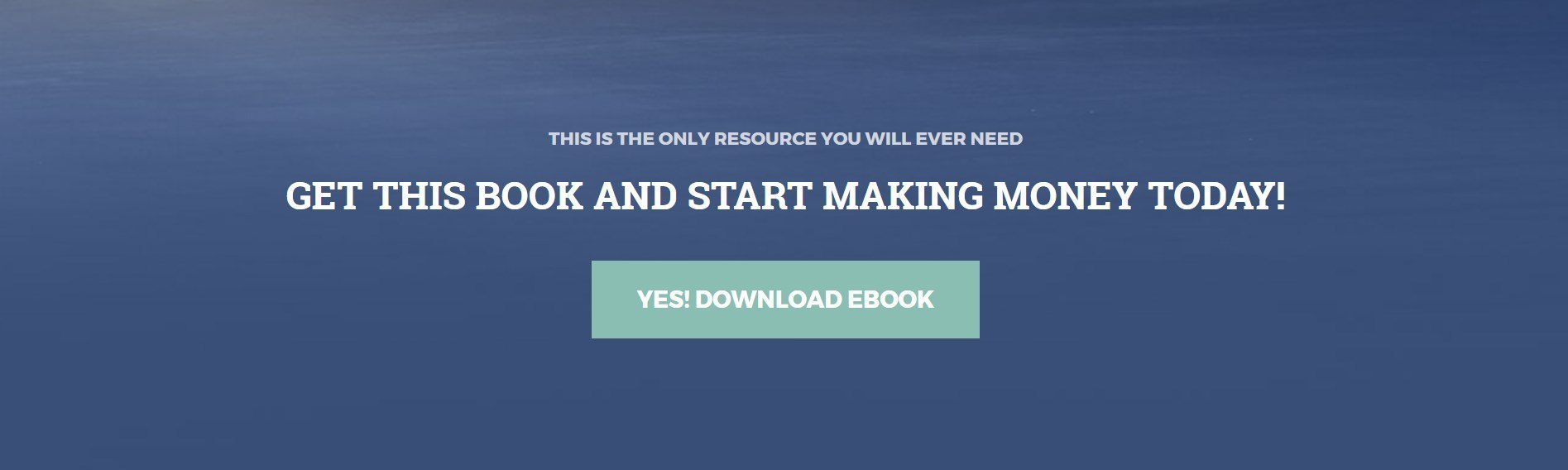
Aren’t they convinced yet? We have the next section where you can tell them how useful the EBook is and how can you use the tips and tricks mentioned in it. The section is divided into two columns. The left side will contain the details as above. You can use the right side to add a quote or a statement from the EBook.
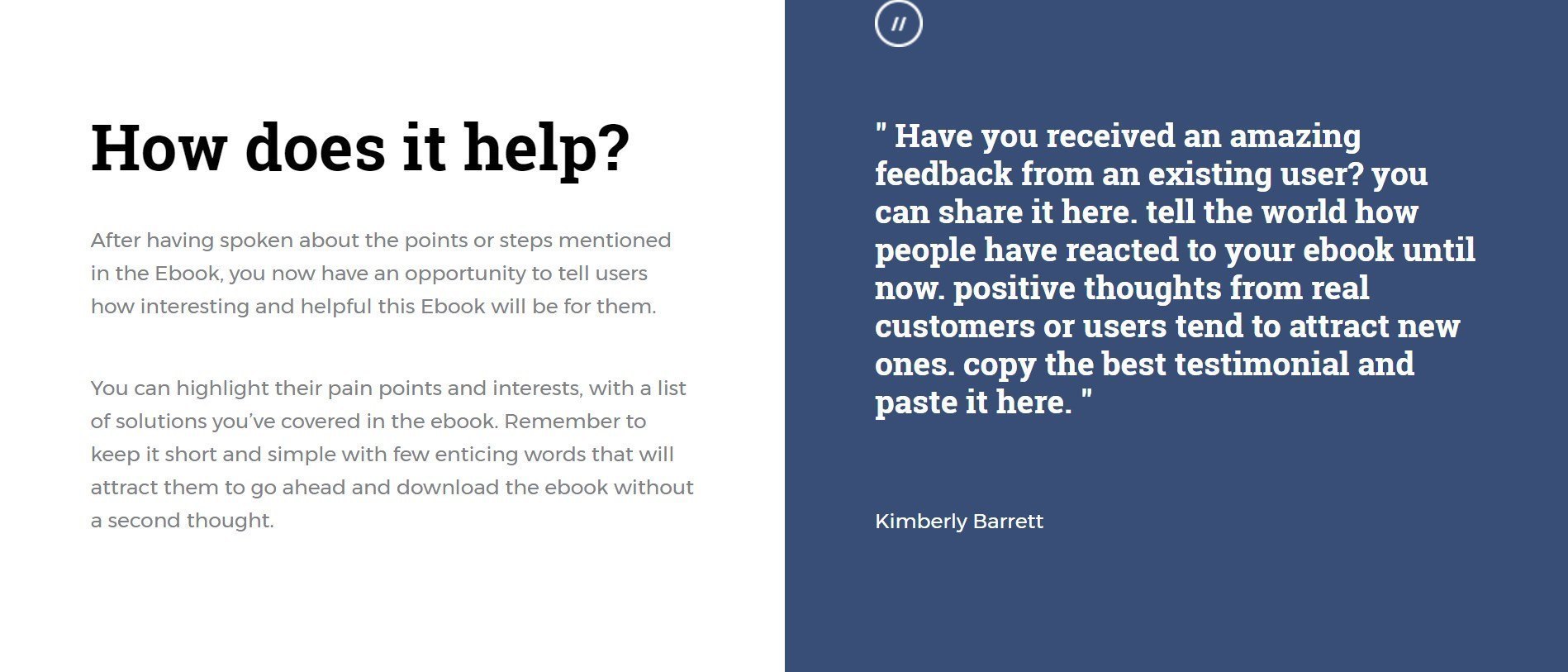
People often opt for something that is well known and appreciated by many. You can use the logo section to add the logos of websites or well-known professionals who’ve mentioned you or your EBook.
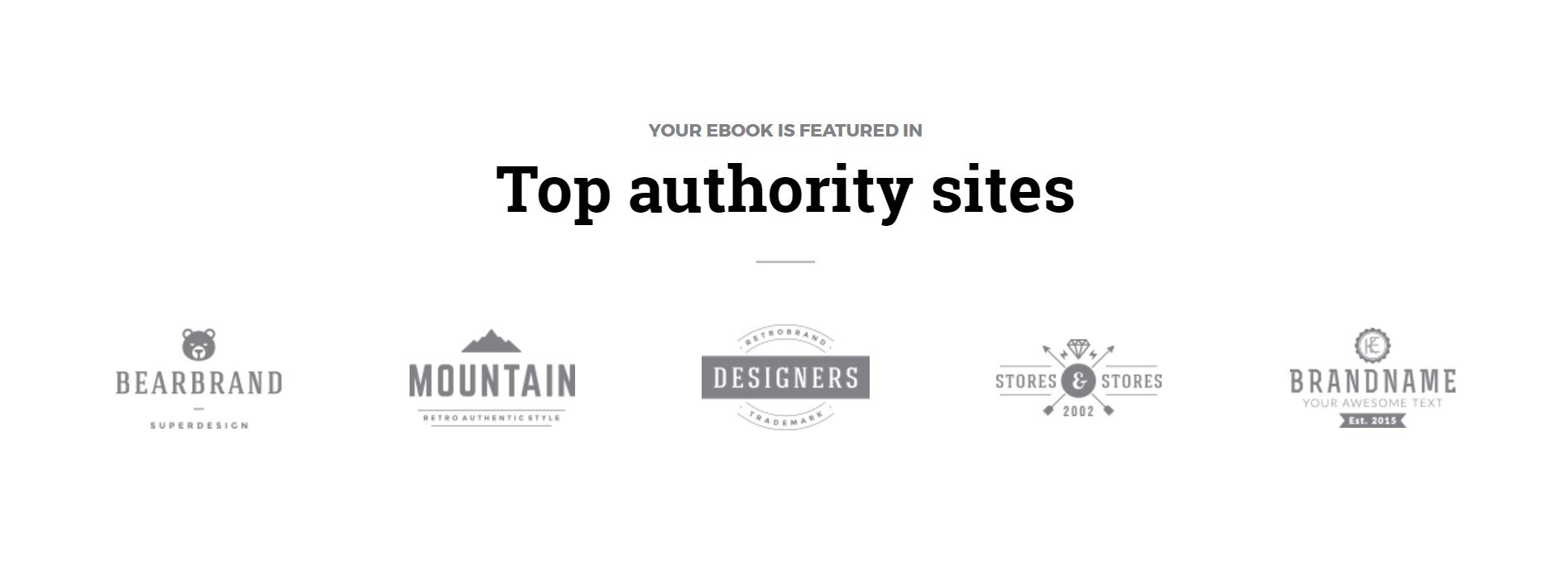
Again, you have a feature section where you can list down additional features or benefits of your EBook.
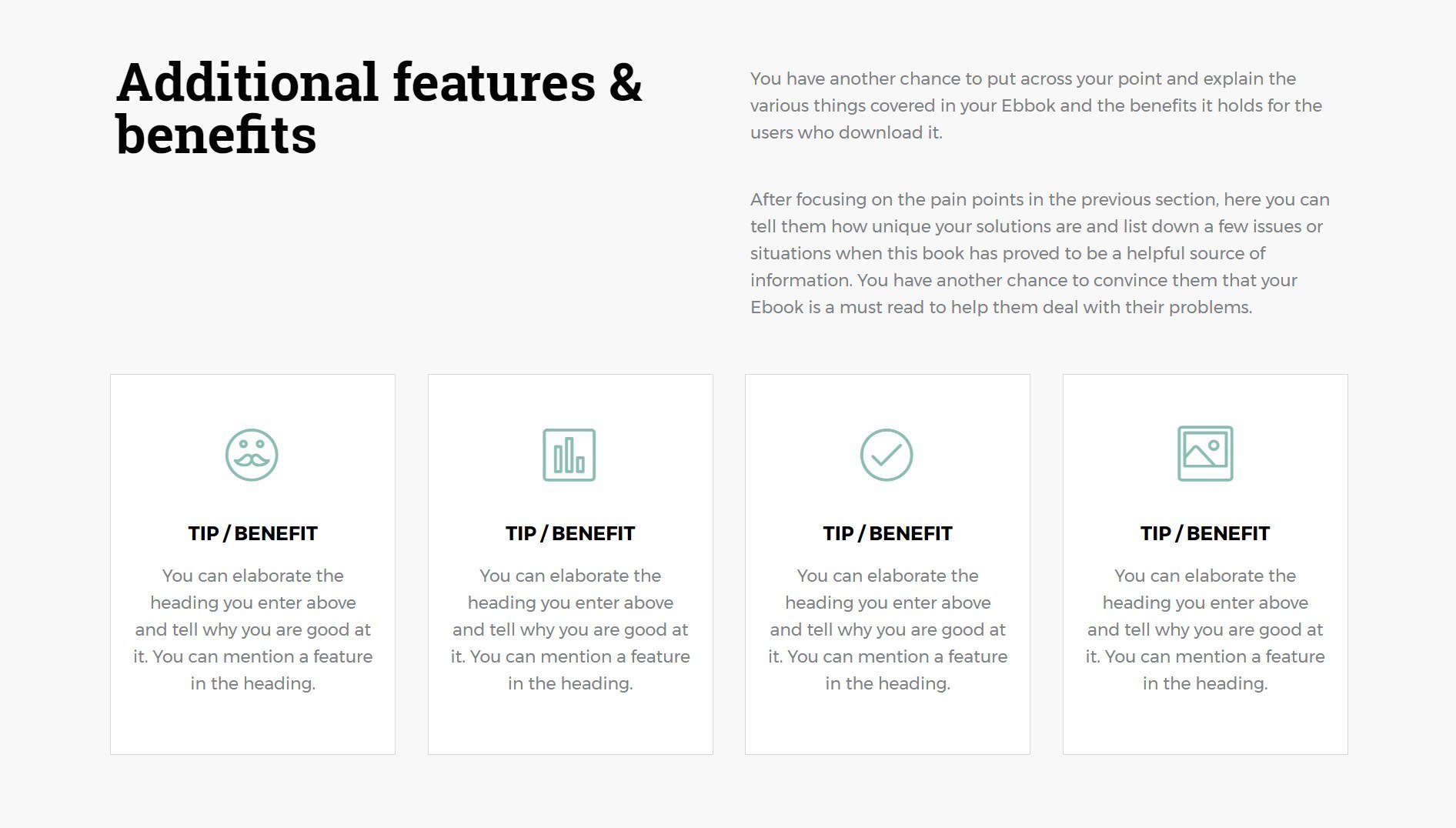
This is followed by a mid-way call-to-action. Let’s see if your users are convinced enough.
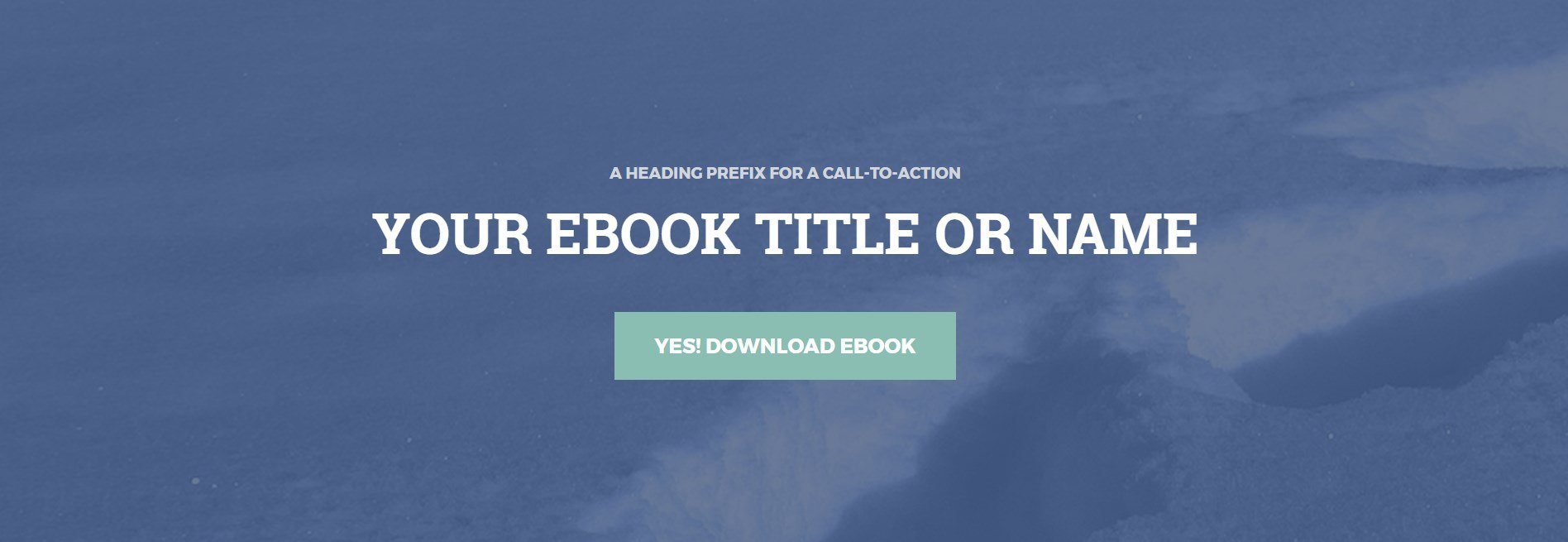
For those who prefer scrolling down further, you can display a couple of testimonials that make it seem more real and wanted. People should know that there are readers who’ve loved your work.
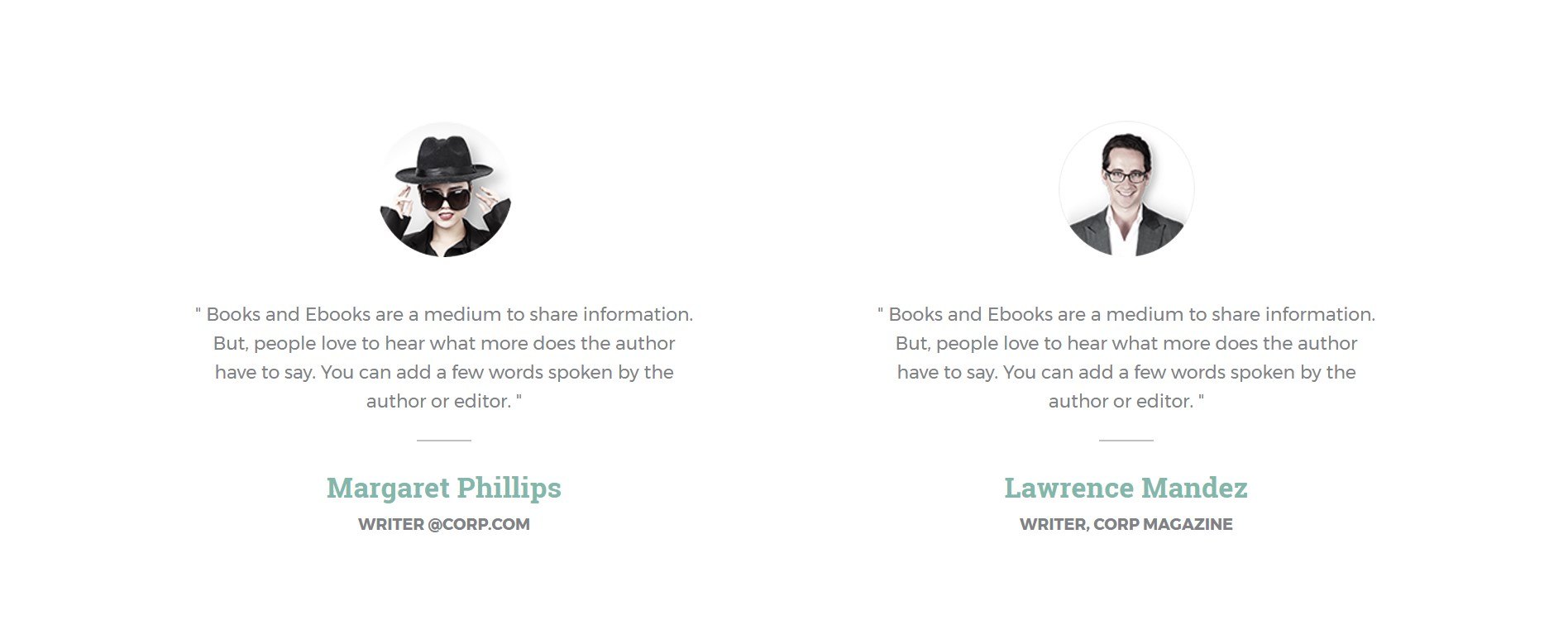
Finally, the last section concludes the page with a final call-to-action button.

We have the template demo for you!
This template is released as a part of the Ultimate Beaver Templathon. Its day 14 already!
You can take a look at all the previous templates in the article here.
Please feel free to drop in your thoughts in the comments below.