Hello!
Today, we’re releasing the Ultimate Addons for Beaver Builder version 1.7.0 – beta.1!
Though, it does not introduce any new features, it comes with some great under the hood changes — specifically in the Typography and Spacing options.
Take a look at how the Typography option look before and after this update:

As you can see, the typography options in UABB modules now looks and functions exactly like the default Beaver Builder modules. When we originally released the Typography option for UABB modules in 2016, it was innovative and unique. Beaver Builder back then, did not offer anything to specify font sizes based on different devices.
But with the release of Beaver Builder 2.0, they introduced an option to set different typography based on the devices they’ll be viewed on. This works and functions much better. So with this update today, we’ve changed the typography option in all the UABB modules to adapt the default one in Beaver Builder.
Take a look at how the spacing options look before and after the update:

Like the Typography options, we have modified the way you can add spacing too! This too is done to adapt to the default setting in Beaver Builder. As you can see in the images above, you’ll find that the alignment settings look different too. We’ve replaced all the toggle options with dropdown menus just to match well with those of the page builder.
In this update, we’ve also made sure that UABB is 100% compatible with Beaver Builder 2.0 and we’ve worked on some other fixes too. You’ll see all of them listed in the changelog.
We need your help!
We’ve tested this update on hundreds of our internal websites and made sure it does not affect existing websites a bit. Still, we would appreciate if you can try this update on your staging websites. If anything looks unexpected, please let us know!
Related: How to update to the beta version?
Remember — this is a beta version and we would highly encourage you not to use it on live or important websites.
What is next?
This beta version is scheduled to be released roughly on 24th April 2018. Once it is released, we have more exciting updates planned that would introduce new modules such as Business Hours and much more!
Have suggestions for the next updates? Please let us know in the comments below!
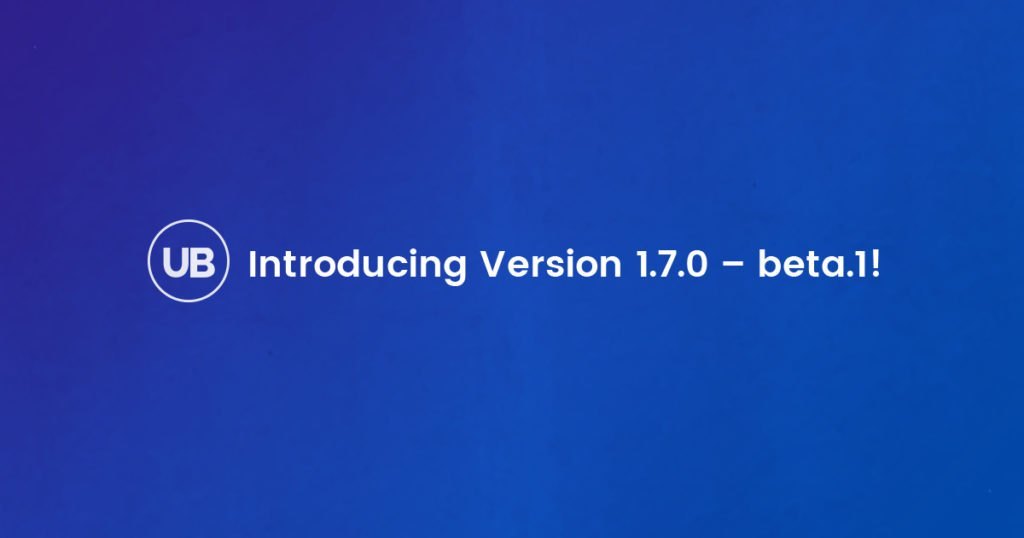
This update looks great! I’ve been trying to use the modal element with a saved page template to create a full screen menu with columns and a video background. I had to use some CSS to tell the modal to fill the page. Unfortunately, the video background doesn’t continue playing on the second activation of the modal and the smooth scrolling is totally shot on the modals. If these two issues were addressed, it would open up some really great potential for the modal module. Here’s the site I’m trying to implement it on: https://astra.dgtl.church/
I’ve requested this on the Facebook group, but here’s a reminder: The interactive banner styles are too good for just images and banners. We would like to see these rollover effects integrated into the advanced posts module. Many themes already use rollover effects on post archive pages, masonry and post lists and it would be great to have this as an option.
Thank-you