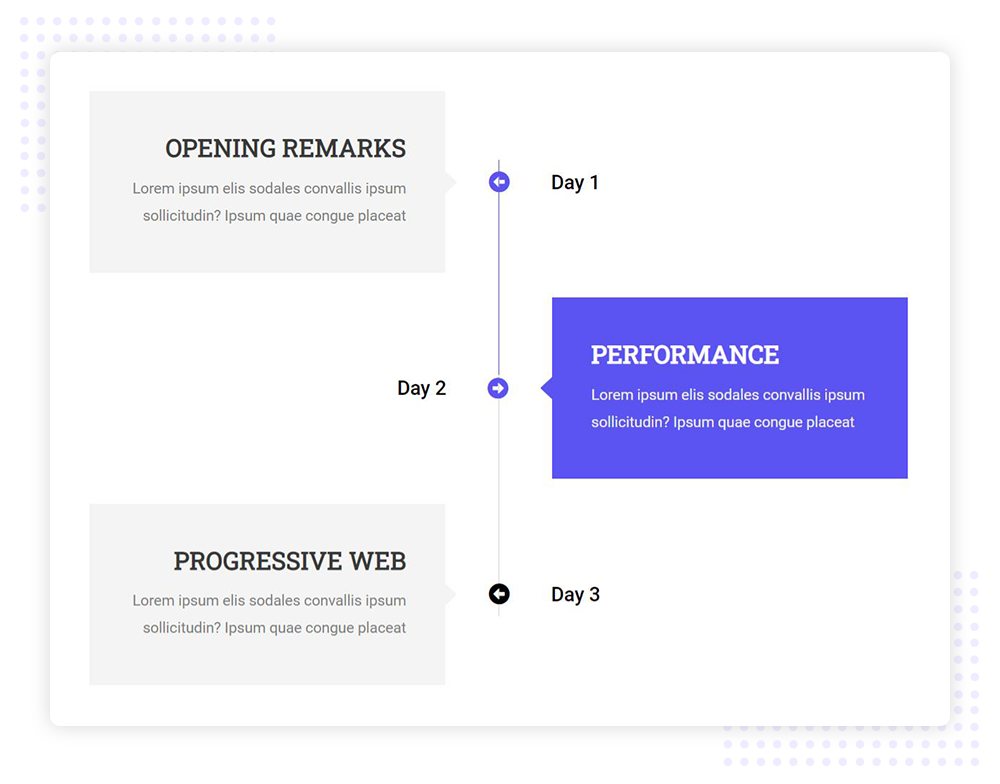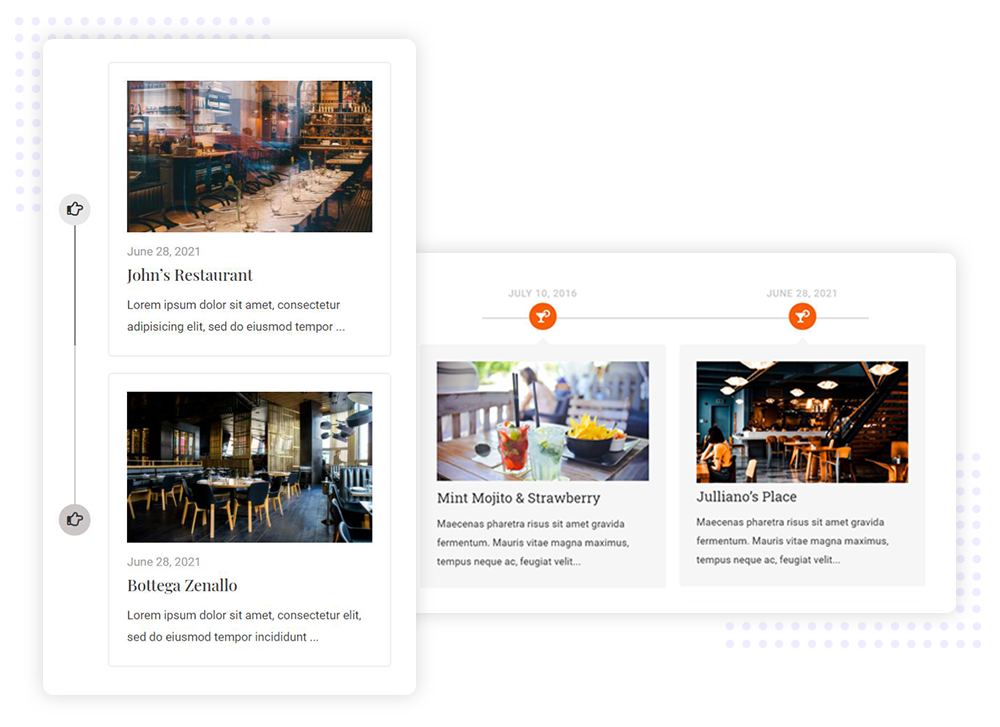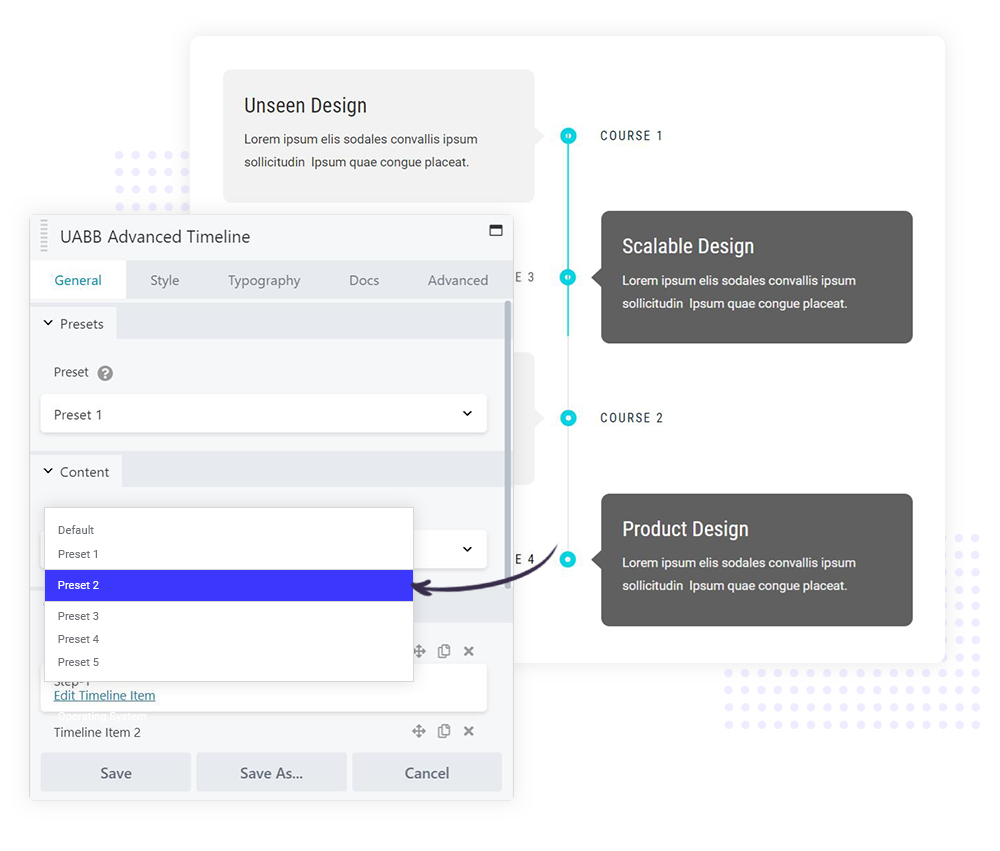Display Your Story in Innovative List Format
Do you want to display an interesting series of historical events, your great publications, progress stories, or similar content? A timeline is undoubtedly the best content format for that.
A timeline allows you to display a series of events in chronological order and is a creative way to help readers visualize what happened and when. Ultimate Addons for Beaver Builder makes it easy for you to communicate events clearly with the Advanced Timeline module.
Choose Any Content To Display Inside the Timeline
Do you have all your content published through posts, pages, or custom post types? Or do you want to add custom content? Choose any source you want and the Advanced Timeline module will automatically display your content.
In the post timeline, a powerful query filter helps you to extract the content you need. You can add headings, descriptions, images, and dates to your content in seconds.
The module gives you complete control over creating and displaying your timeline.
Create Awesome Layouts From Pre-Built Designs
Advanced Timeline comes with a set of presets you can use out of the box. Each preset will have a different set of options for the module and each can create a unique design.
You can choose any design from the preset and customize it to suit your needs.
Presets are a great way to start designing a timeline as it saves your time in creating things from scratch.
Advanced Features to Customize Your Timeline
Vertical & Horizontal Layouts
Choose to display the timeline in a vertical or horizontal layout with just a click.
Individual Styling for Timeline Item
By default, all items will use global styling and you can style each timeline item separately.
Lazy Load & Pagination for Posts
Manage post and page display pagination and enable lazy loading to save resources.
Custom Icon and Date Option
Use custom icons and dates for each timeline item.
People Love Ultimate Addons

Chris Lema
chrislema.com

Adam Preiser
wpcrafter.com

Robby McCullough
wpbeaverbuilder.com

Dave Toomey
davetoomey.com

David Waumsley
davidwaumsley.com