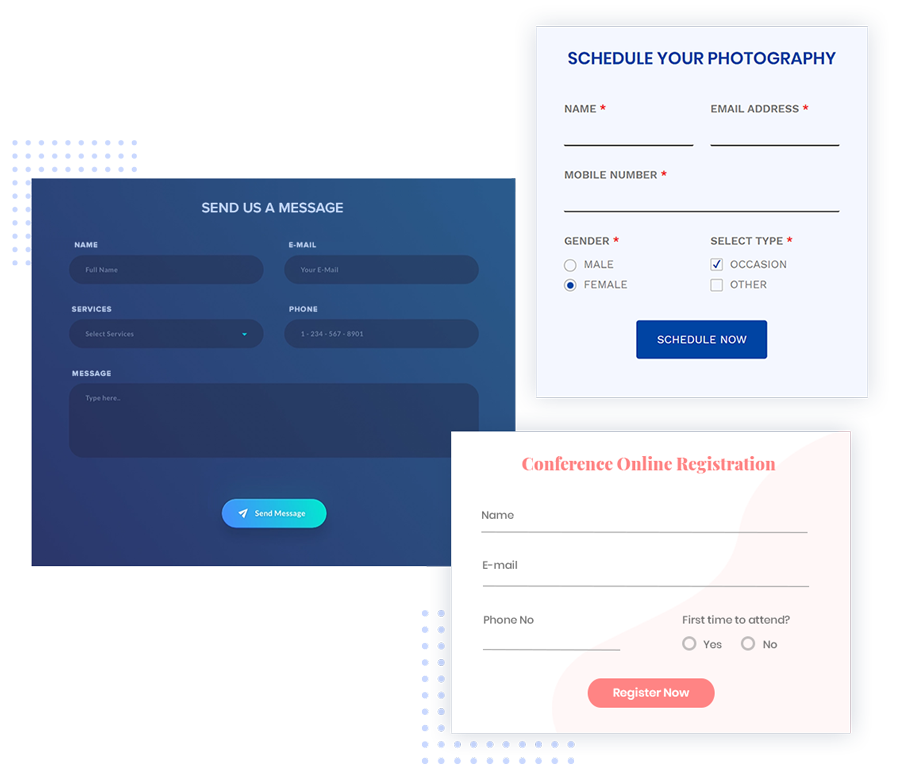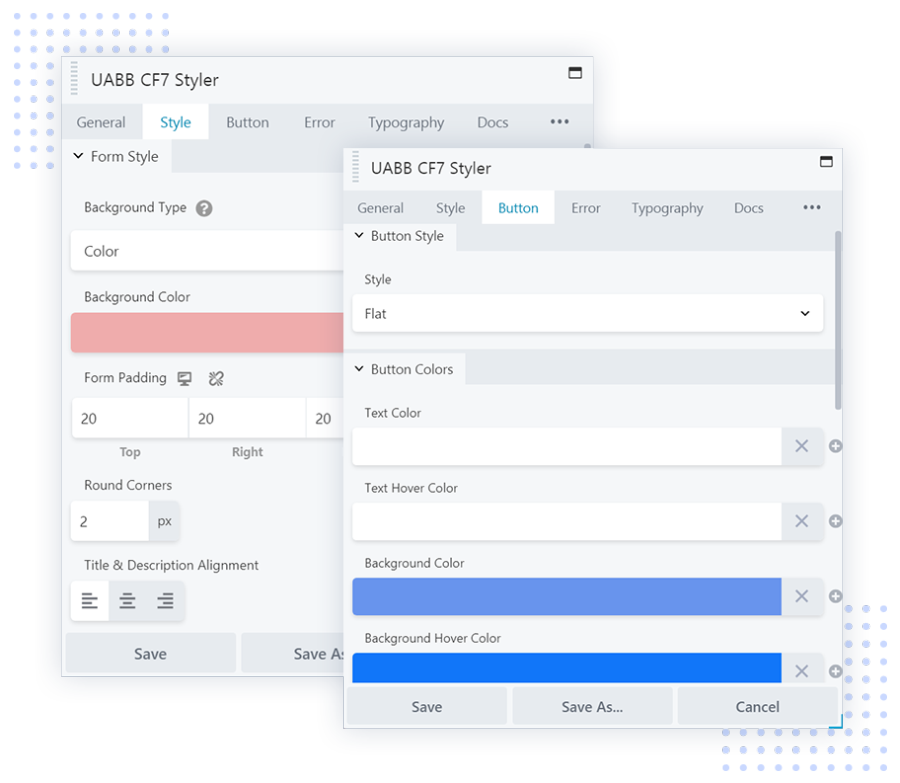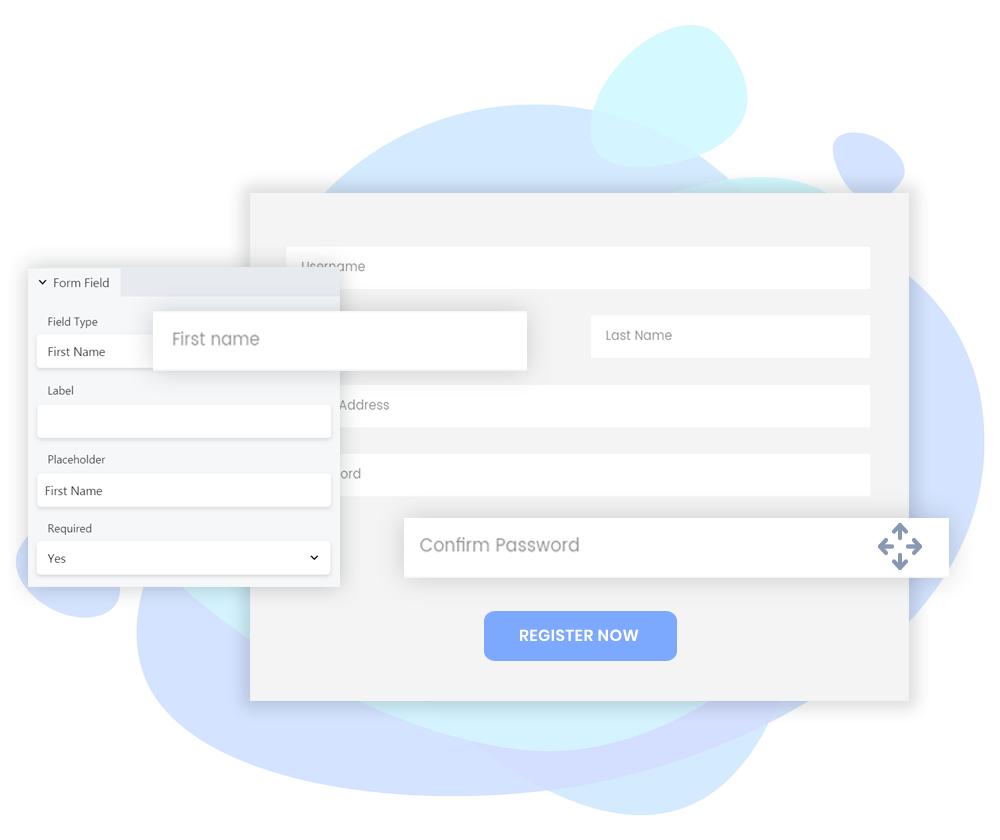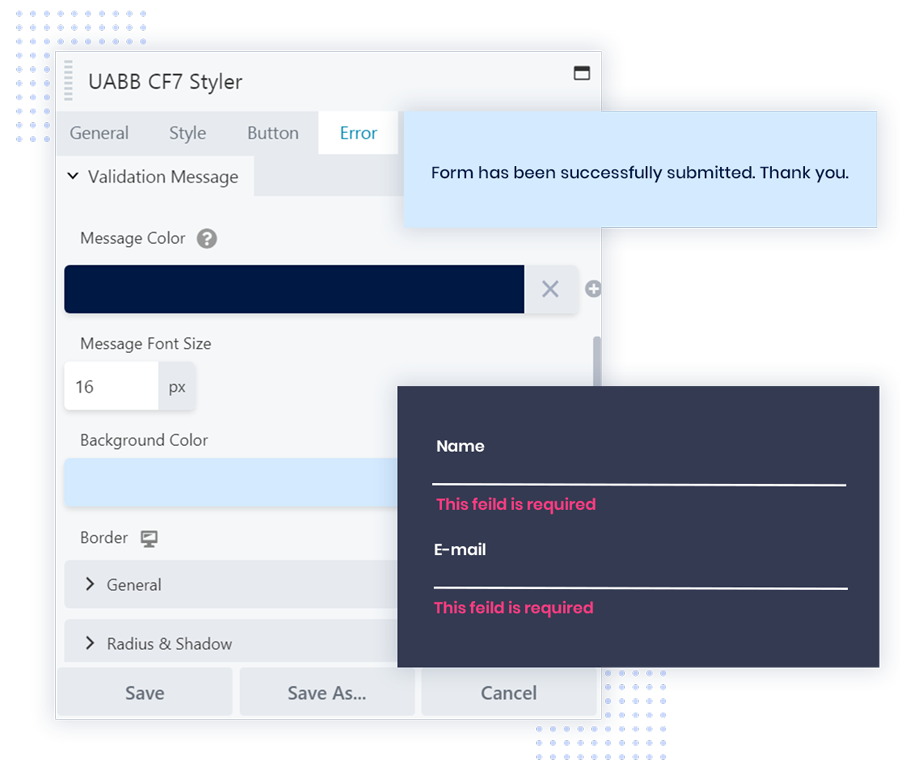Modern Form Designs That
Suit Your Theme and Purpose
How will you identify the purpose of a form on your website when all of them look similar? With the CF7 styler you can customize everything on a form so that it matches the actual purpose you\'ve built it for. Build a form using Contact Form 7 and customize it with the CF7 Styler to match your needs!
Custom Styling Options For
Every Field on a Contact Form!
Forms are the most common call-to-actions used on different websites. It is important that they are built nicely to grab attention and encourage users to interact with them. The CF7 Styler of the Ultimate Addons lets you display stylish forms with different layouts, colors and enhanced messages that change their look and feel completely.
Stylish Input Fields That
Encourage Users to Enter Their Data
Input fields play an important role in forms. Apart from any other call-to-action, it is here that the user looks in to see what information he has to submit. The CF7 Styler gives you options to manage the size, the borders, colors, padding, etc. to make your input fields look great too.
Pretty Selection Controls That
Match the Form Style!
Radio buttons and checkboxes are a faster way to take in data. You give users a few options and they quickly fill things up. With the CF7 Styler, you can also customize and beautify these selection controls - just to make sure everything on the form is made for each other!
Striking Messages That
Tell Users about a Successful Submission or an Error
It is important to display a message after a form is filled and submitted. This can be an error or success message depending on the situation. Whether its an error message or one that informs about successful submission they both should match the form's theme and look attractive too.