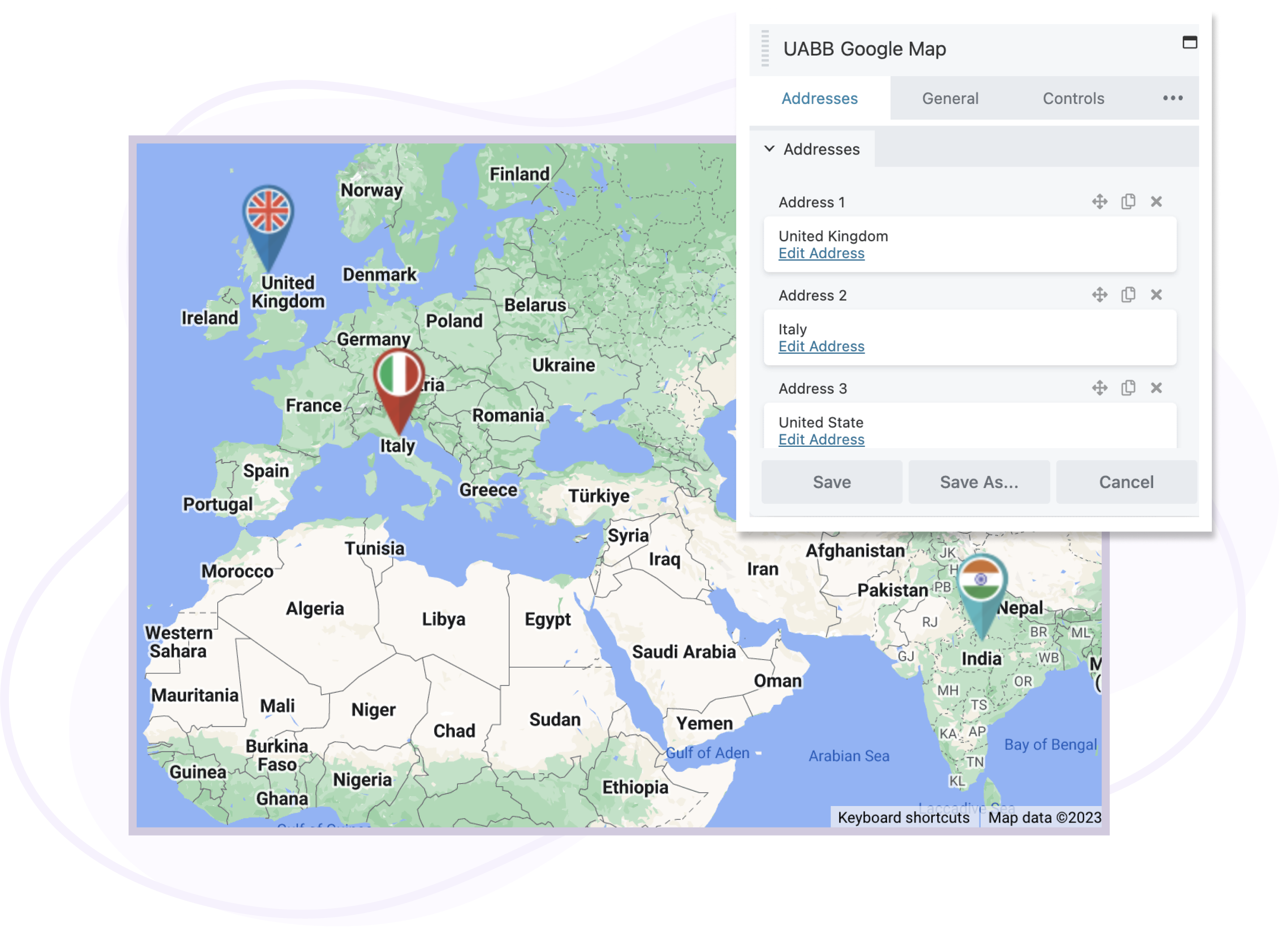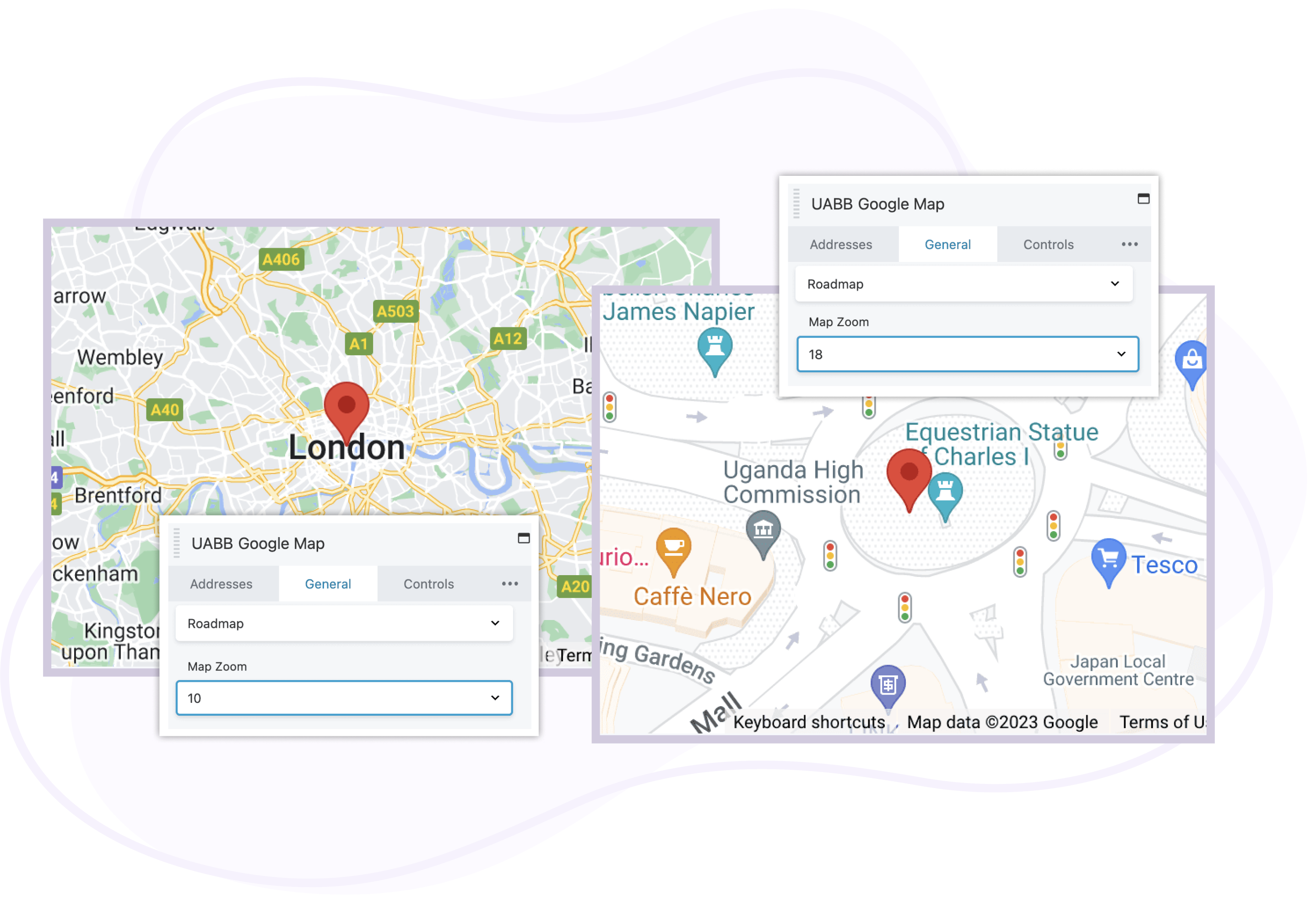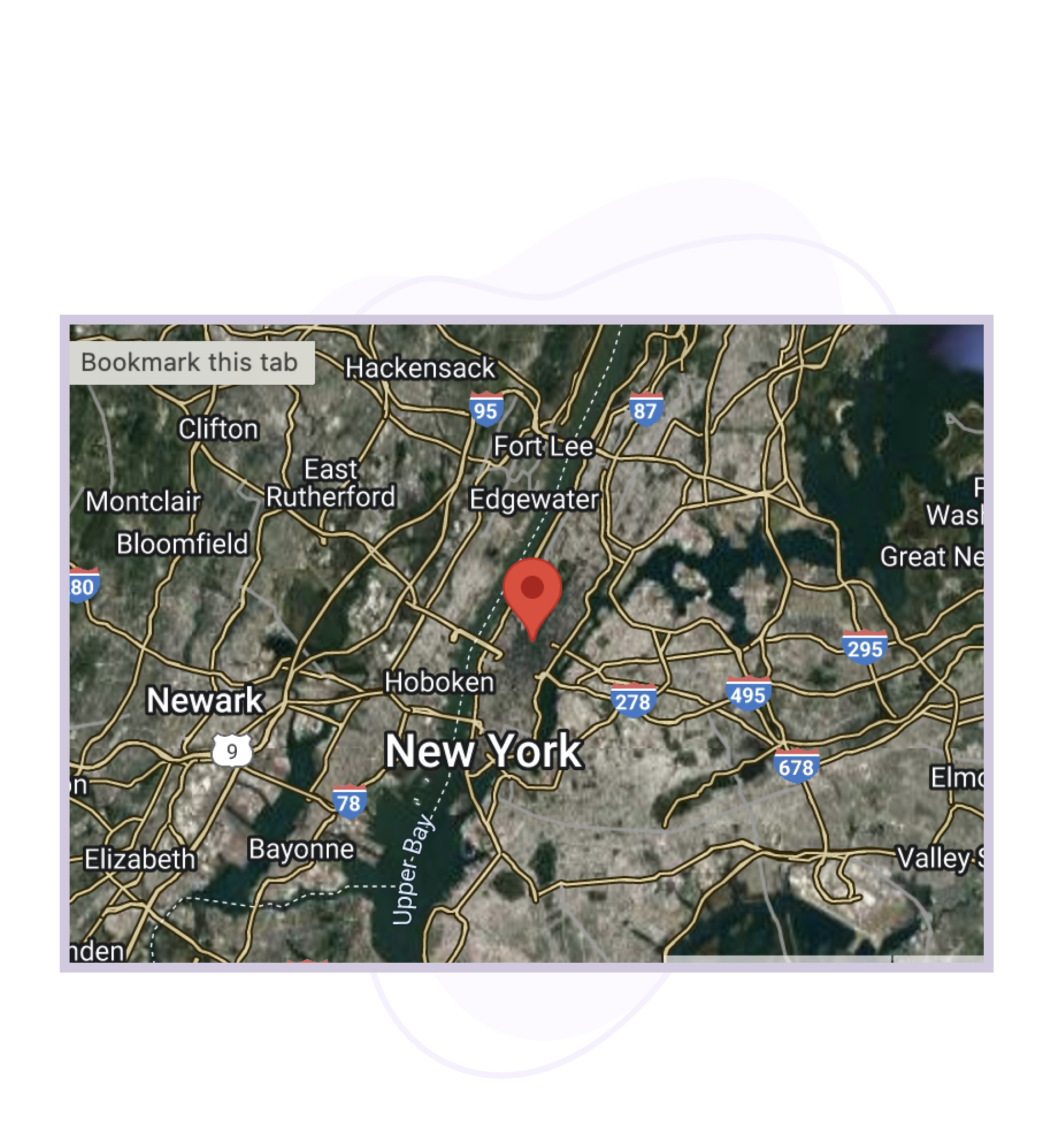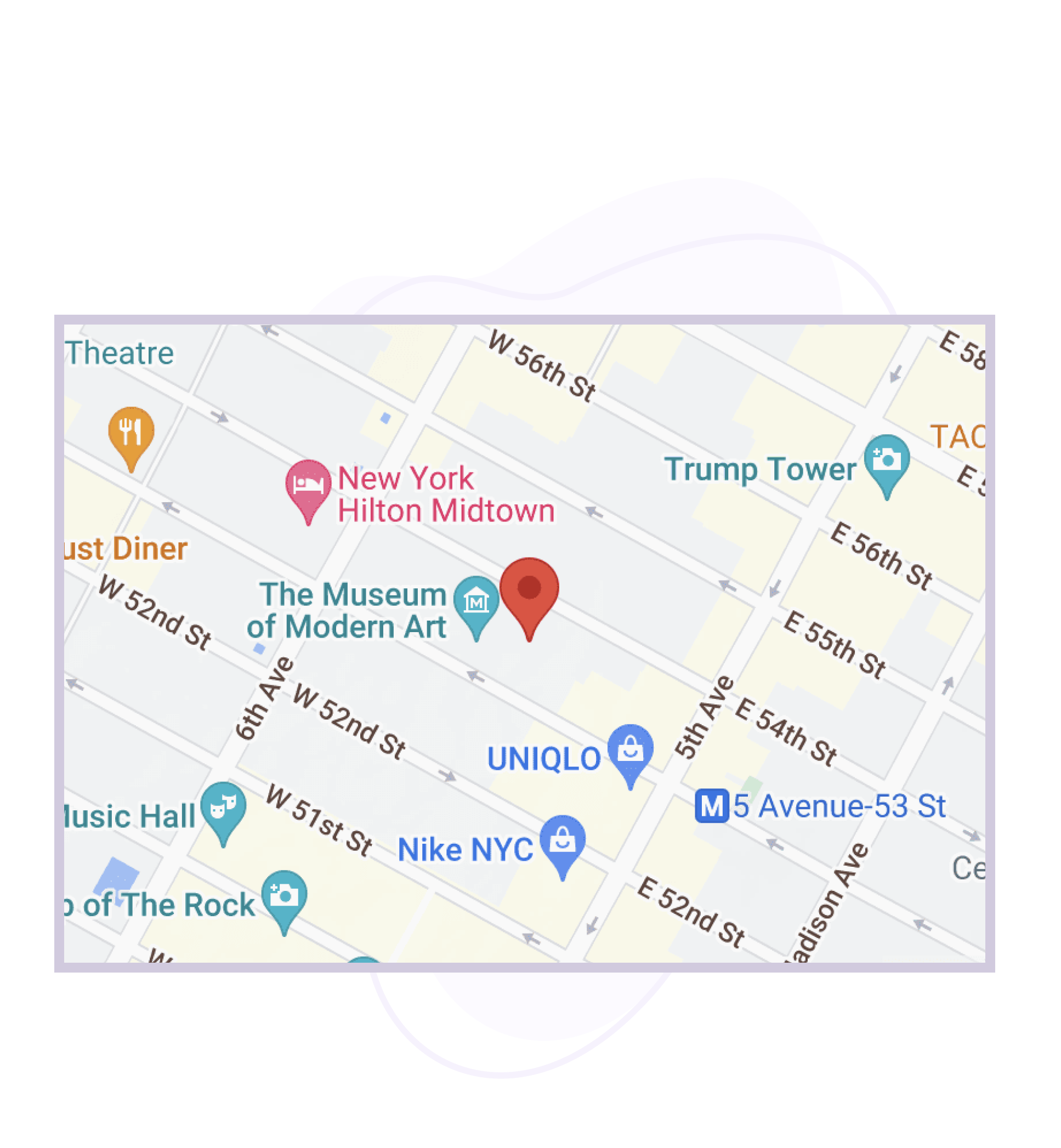Multiple Markers
Display multiple locations on a single map with Ultimate Addons Google Map module.
Each marker can represent a different office or store location on the map. For each marker, you can usually set the following attributes:
- Location: Enter the latitude and longitude coordinates for the marker's position.
- Title: Give the marker a descriptive title.
- Description: Add additional information about the location (optional).
- Icon: Customize the marker's icon or use a custom image to make it stand out.
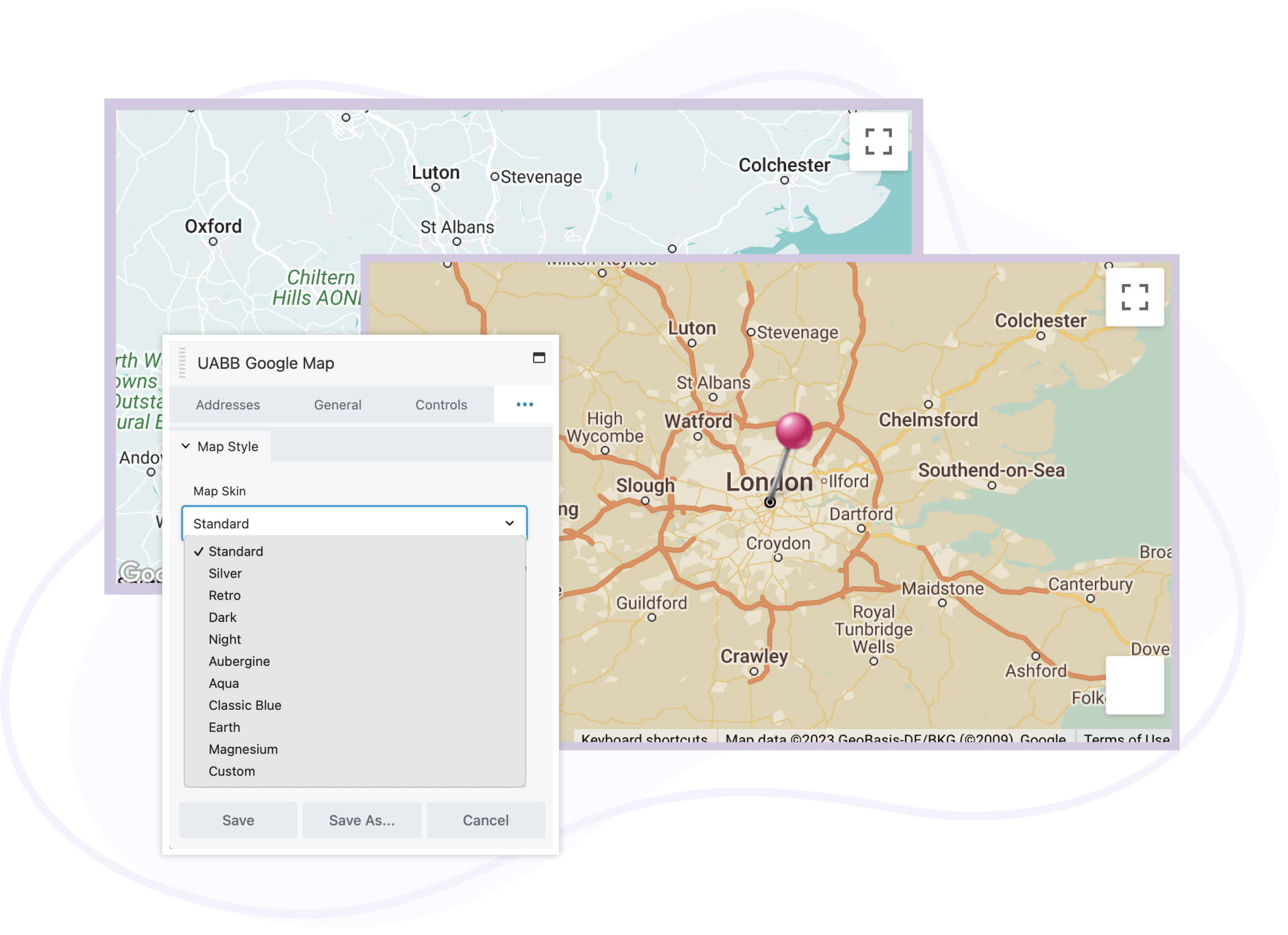
Custom Styling
Customize the map flexibly and stand out! Match the colors with your website or hide unnecessary details. Instead of using the default Google Maps style, you can define your own custom styles and choose from different map types to match your website's design.
Custom styling allows you to change various aspects of the map's appearance, such as:
- Map Colors: Adjust the colors of the map elements, including land, water, roads, and more.
- Map Elements: Customize the visibility and appearance of map features like labels, roads, parks, etc.
- Map Controls: Modify the position and style of map controls like zoom buttons and map type toggles.
Custom Zoom Levels
Custom zoom levels to to let you control the details you want to highlight around your location.
By customizing the zoom levels, you have greater control over what users see when they interact with the map. You can ensure that the map shows the appropriate level of detail for the locations you want to display, depending on your site's purpose and content. With UABB you can define both the minimum and maximum zoom levels allowed for the map.
Custom Zoom Levels
Choose the kind of map you want on your website from these four options.
We provide 4 different map types for you to choose based on your preference or website branding.