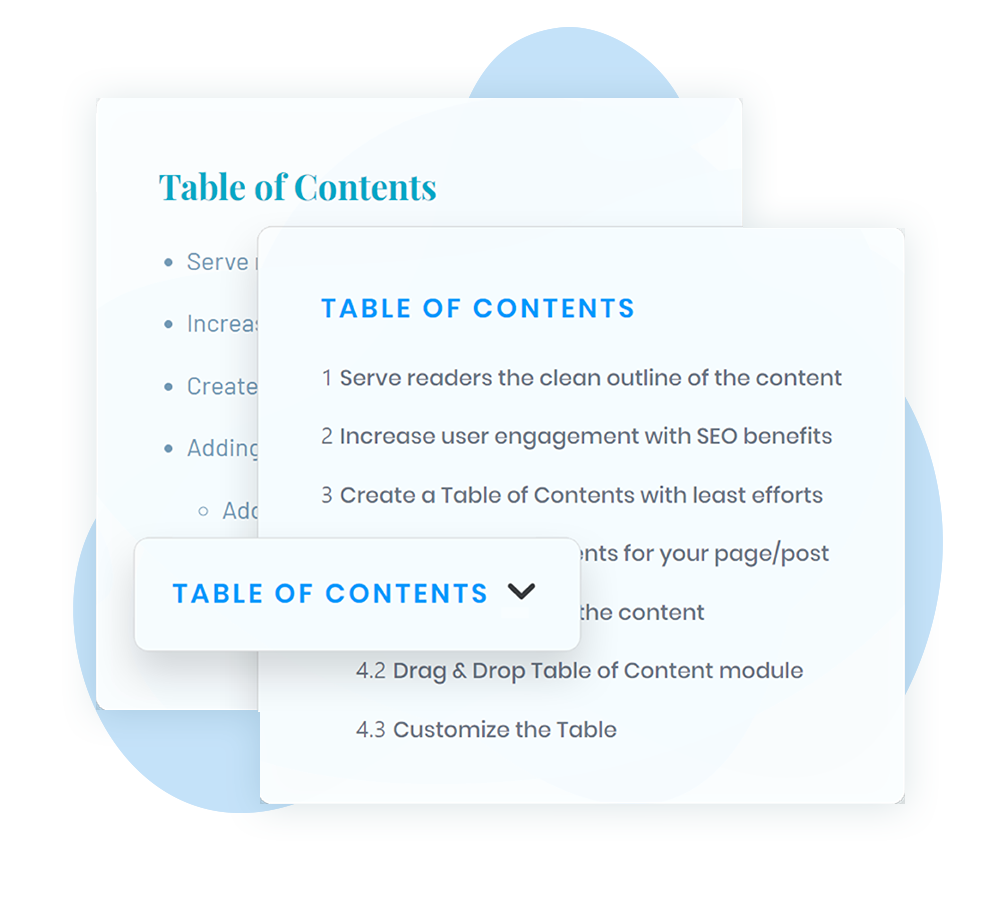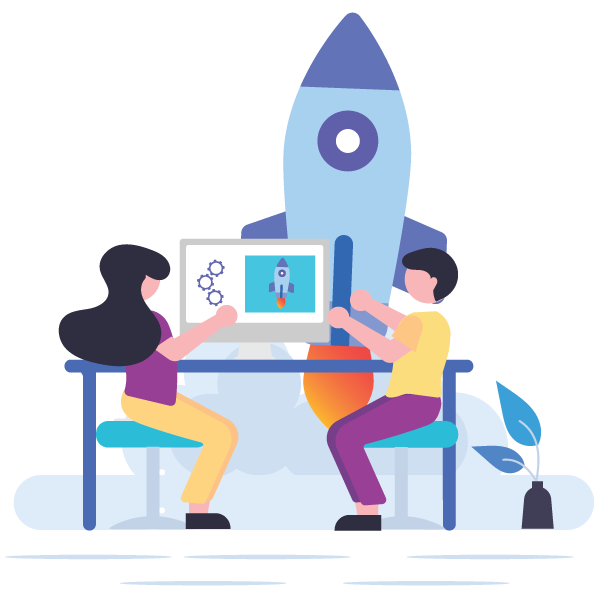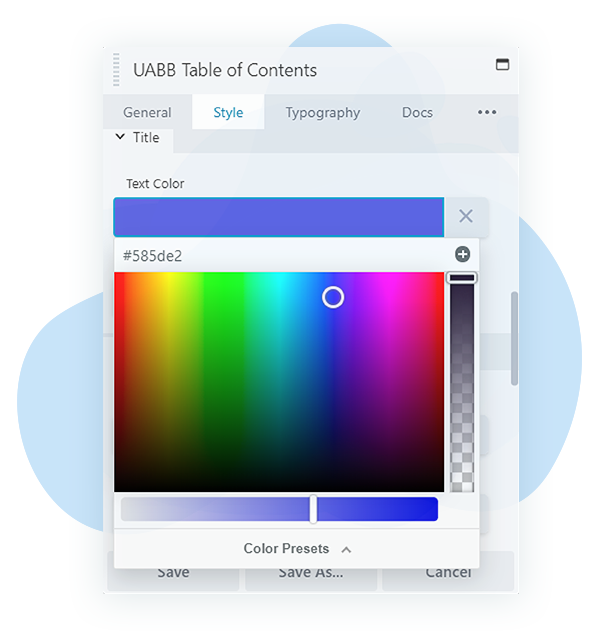Clean Content Outline
Serve readers a clean outline of your content
Scrolling long posts and finding a specific topic to read can be boring. A quick index at the top of the page/post can give an idea about topics explained within a post.
So the readers can easily find the topic of their interest and will love to read your content.
SEO Benefits
Increase user engagement with SEO benefits
Usually, readers try to skim guides/blogs in one glance. Tying up readers with long posts can be challenging sometimes. A simple Table Of Contents will increase the reader's time on the post as well as serve Google the structure of your content. Such structure can be easy to appear in search results.
Easy to achieve
Create a Table of Contents with least efforts
Just drag a module to add a Table of Contents into your post. It will automatically grab heading tags in the post and add them to the table with a link. Heading and sub-headings will be arranged to display the appropriate hierarchy of the content.
Quick Steps to Follow
Adding Table of Contents for your page/post
01.
Add headings in the content
Arrange your long content into small sections and assign headings for these sections
02.
Drag & Drop Table of Content module
Seach and drag the TOC module. It will automatically scan the content and create an index according to your headings
03.
Customize the Table
Choose heading tags to display. Enable Smooth Scroll, Make Content Collapsible or style it up with colors and typography
Flexible. Customizatble.
Complete Control on Customization
Select Headings To Display
You can select particular Heading Tags to display in the Table of Contents.
Choose Bullet Style
Order / Unordered Lists or None, you have a choice to select from these.
Enable Smooth Scroll
You can enable the Smooth Scroll effect so that the content is traversed smoothly.
Add Scroll To Top Button
An easy way for the users to go to the top of the page, once they reach the end of the content.
Make Content Collapsible
To save some space, you can make the Table of Contents collapsible.
Exclude Particular Heading
Any particular heading in the content can be excluded from the list.