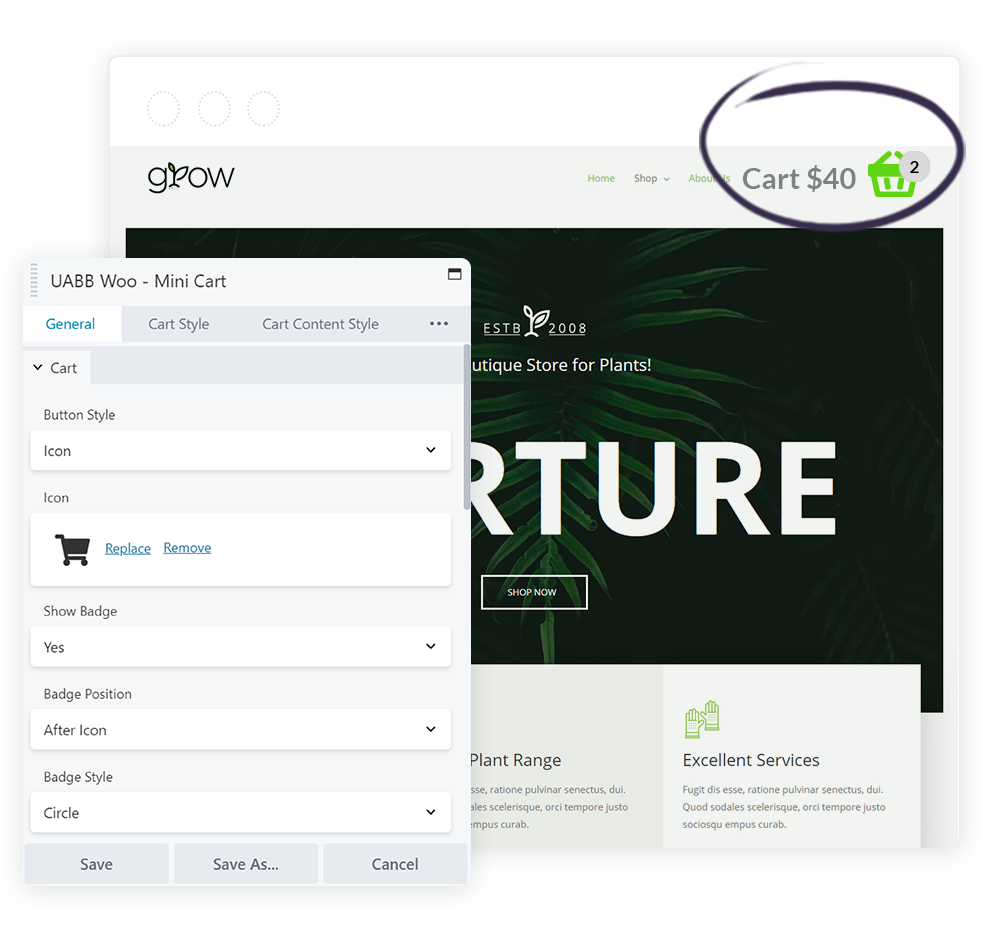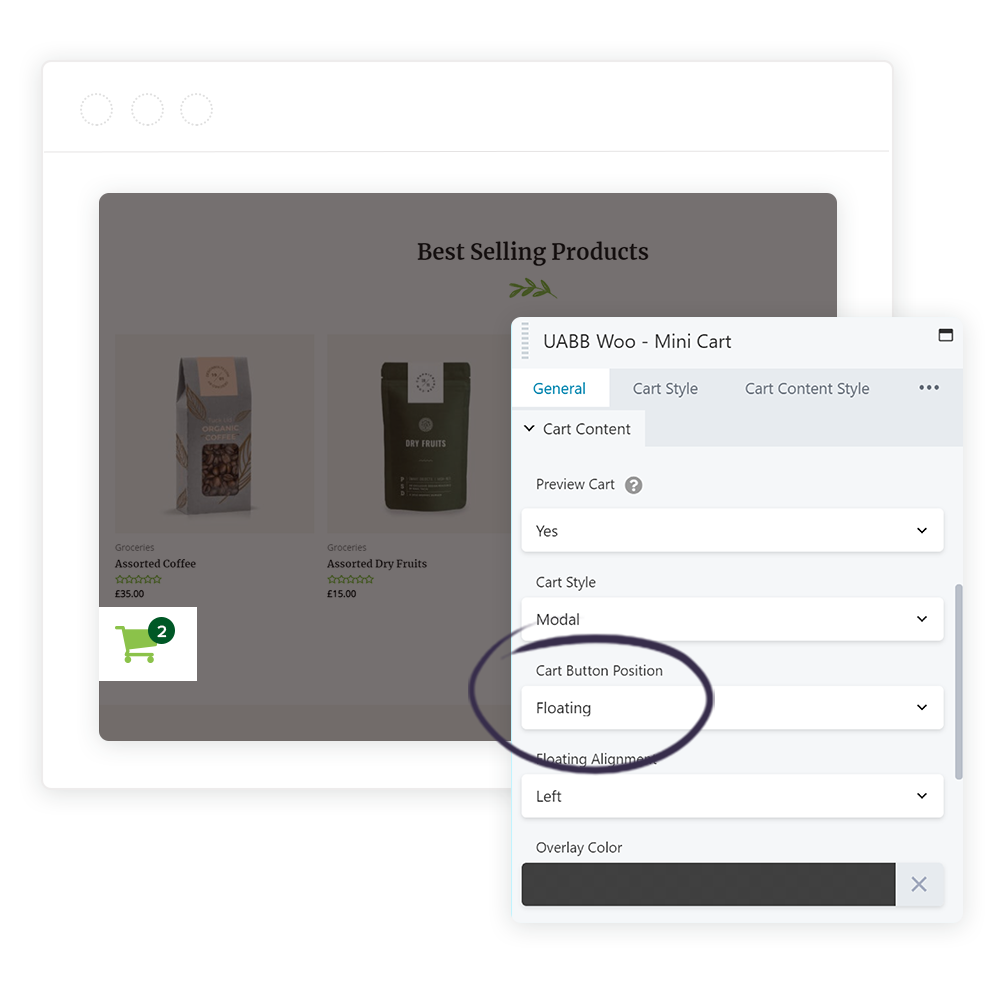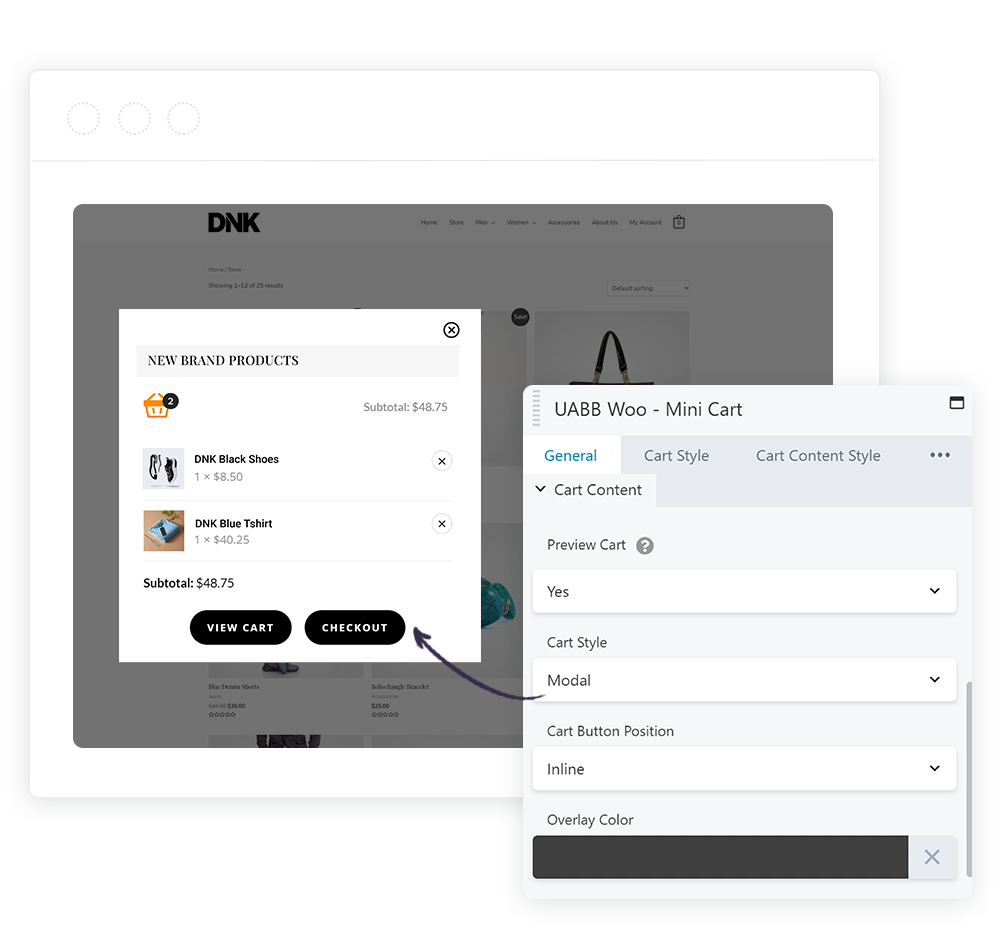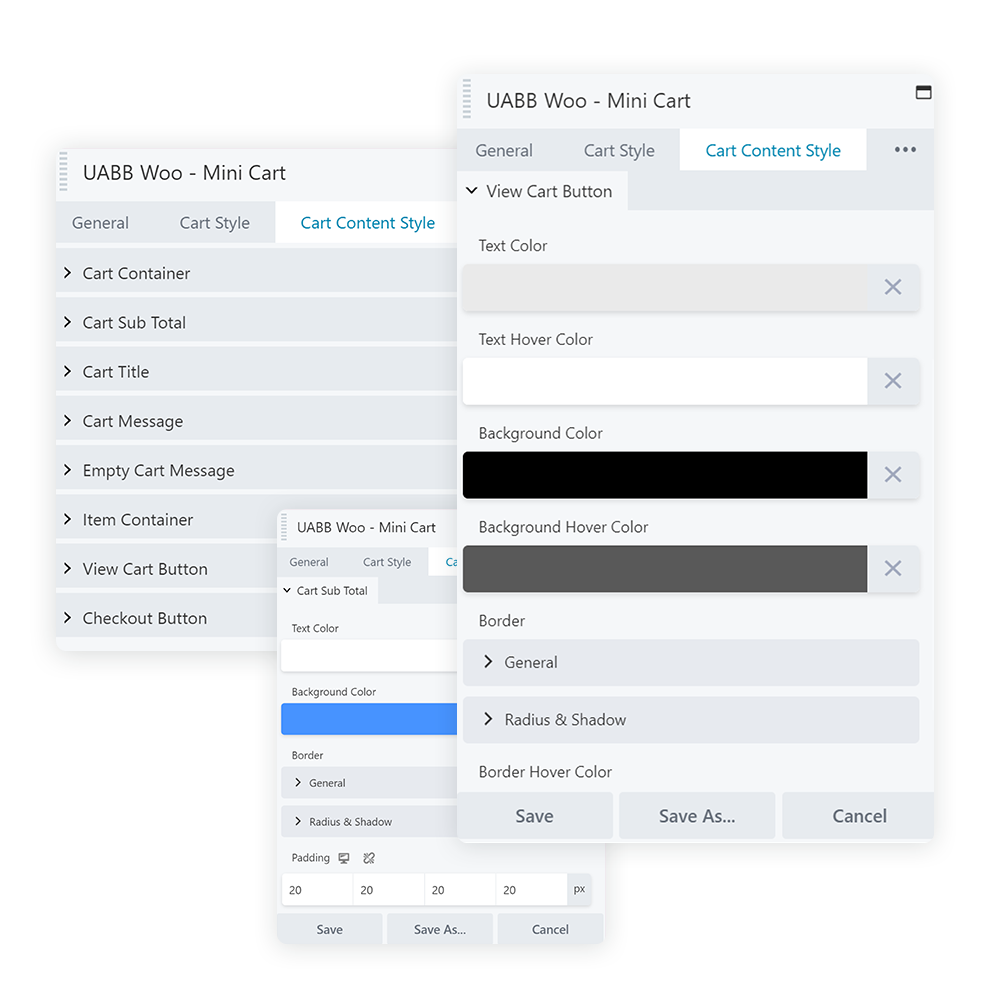Choose Different Cart Positions
Display Engaging Floating Cart
Set mini cart to stick to the edges on the web page as a user scrolls the page. This will create a nice impression on a user as well as give them quick access to cart.
You can even set the cart to display inline. This can go in your navigation menu, the page content or any required position.
Customize Woo - Mini Cart Content
Mange different parts of mini cart content. This gives you full control over how your cart should look on the page.
Cart Icon Style
Set a nice icon or tie it up with informative text.
Show Badge
Display total items added to cart.
Show Subtotal
Display total amount of cart items
Styling and Responsive Options
Jazz Up Mini Cart Design
Give a unique look to your cart with the following customization options. Mange responsive behavior of cart with dedicated options.